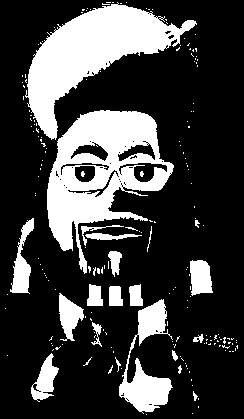New game layout
Viewing forum thread.
Back to Game Queries.
Back to Forum List.
17:05 Wed 30 Jul 08 (BST)
[Link]
I think everythings great but the only thing that lets me down is the tables shrunk and the balls also i've had alot of lag but overall great additions to funkypool
17:08 Wed 30 Jul 08 (BST)
[Link]
The color reverting thing did happen earlier i think, try clearing your browser history. Just a hunch!
The changed location of who's next/shot timer etc will take a little getting used to, but this time next month nobody will give it a second thought.
The way it was before was fine for experienced users, but not so intuitive for new members.
If you want your coutries flag there, pop it as your avatar - sorted!
The snooker lot have been using avatars as team/clan names, looks good and would certainly add something to the effect having them at the top of the table.
The changed location of who's next/shot timer etc will take a little getting used to, but this time next month nobody will give it a second thought.
The way it was before was fine for experienced users, but not so intuitive for new members.
If you want your coutries flag there, pop it as your avatar - sorted!
The snooker lot have been using avatars as team/clan names, looks good and would certainly add something to the effect having them at the top of the table.
17:29 Wed 30 Jul 08 (BST)
[Link]
There is actually quite a few things that now appear at the top - eg which players have clicked to start, and who's breaking. This is deliberate as people shouldn't need to look at the chat panel to find out anything about the current state. The top panel highlights the current player, and shows to break too. It could be shown at the bottom too, but I think it will be not required after people are used to this change.
Just to clarify this - you can choose a specific table for 8 ball and for 9 ball at practice time. Each game can have a different table. These persist across sessions. However, the options are loaded only when you log into the site. (Scenario - if you open the game window, change your settings, close the game window, and reopen you will see the table reverting.)
mich_is_back said:
I realised it doesnt say at the bottom who is breaking off, this threw me as i was looking there and it resulted in me getting a random shot
There is actually quite a few things that now appear at the top - eg which players have clicked to start, and who's breaking. This is deliberate as people shouldn't need to look at the chat panel to find out anything about the current state. The top panel highlights the current player, and shows to break too. It could be shown at the bottom too, but I think it will be not required after people are used to this change.
rwzippy said:
Evertime i choose a colour eg. i choose a green table and the colour reverts back to the blue colour has anyone else had this problem.
Just to clarify this - you can choose a specific table for 8 ball and for 9 ball at practice time. Each game can have a different table. These persist across sessions. However, the options are loaded only when you log into the site. (Scenario - if you open the game window, change your settings, close the game window, and reopen you will see the table reverting.)
18:52 Wed 30 Jul 08 (BST)
[Link]
Please add flat light versions of the new colors too They look great, but the lighting makes them impossible options to use since they hurt gameplay too much (in my opinion)
As far as the table height goes, it would make a lot more sense to put the new buttons at the side of the table rather than above it.
Most modern monitors are wide screen and are much more restricted in height than in width.
Or at the very least make the buttons a bit smaller. The new table is quite a lot smaller than what we used to have, and that is not a good direction to go in imo
Edited at 00:16 Thu 31/07/08 (BST)
nick said:
EDIT: US tables currently have 3 options. Red coming next.
Please add flat light versions of the new colors too They look great, but the lighting makes them impossible options to use since they hurt gameplay too much (in my opinion)
As far as the table height goes, it would make a lot more sense to put the new buttons at the side of the table rather than above it.
Most modern monitors are wide screen and are much more restricted in height than in width.
Or at the very least make the buttons a bit smaller. The new table is quite a lot smaller than what we used to have, and that is not a good direction to go in imo
Edited at 00:16 Thu 31/07/08 (BST)
19:32 Wed 30 Jul 08 (BST)
[Link]
The problem with putting the buttons/avatars at the side is how to fit in the associated writing when in game.
I'm playing just now on a 15" monitor at 1024 x 768, and when fullscreen, the table is the full width of the screen, so nothing has been lost.
Note that the chat area etc has been reduced to compensate. Much of the problem is an optical illusion of sorts due to the greater non-table space at the top.
I'm playing just now on a 15" monitor at 1024 x 768, and when fullscreen, the table is the full width of the screen, so nothing has been lost.
Note that the chat area etc has been reduced to compensate. Much of the problem is an optical illusion of sorts due to the greater non-table space at the top.
19:39 Wed 30 Jul 08 (BST)
[Link]
Most of all because you are using a 4:3 monitor, where width is the limiting factor and not the height.
When using a 16:9 monitor, which compared to its diagonal size has a much smaller height than a similar size 4:3, height is the limiting factor and the new buttons hurt a lot.
I completely support the idea of adding those buttons, but I wish there was a way to do it without making the table that much smaller.
A solution could be to install a third party window manager that allows me to move a window out of the top side of the view port, allowing the window to be higher than the actual screen resolution, but that is a lot of hassle imo
Edited at 00:42 Thu 31/07/08 (BST)
spinner said:
I'm playing just now on a 15" monitor at 1024 x 768, and when fullscreen, the table is the full width of the screen, so nothing has been lost.
Most of all because you are using a 4:3 monitor, where width is the limiting factor and not the height.
When using a 16:9 monitor, which compared to its diagonal size has a much smaller height than a similar size 4:3, height is the limiting factor and the new buttons hurt a lot.
I completely support the idea of adding those buttons, but I wish there was a way to do it without making the table that much smaller.
A solution could be to install a third party window manager that allows me to move a window out of the top side of the view port, allowing the window to be higher than the actual screen resolution, but that is a lot of hassle imo
Edited at 00:42 Thu 31/07/08 (BST)
Deleted User
(IP Logged)
(IP Logged)
21:25 Wed 30 Jul 08 (BST)
[Link]
and computer illiterates such as myself who can't make heads or tails of what you just said jan.... it would be a lot of hassle
03:59 Thu 31 Jul 08 (BST)
[Link]
Well, the bottom line of what I tried to say is that a solution could be to make the game window taller than the full height of your screen, then move it up so the top part of the window is the part you can't see.
Windows doesn't normally allow this - you have no way of moving a window any further up than to the top of the screen. There are however other systems you can download that helps you do just that.
Windows doesn't normally allow this - you have no way of moving a window any further up than to the top of the screen. There are however other systems you can download that helps you do just that.
04:22 Thu 31 Jul 08 (BST)
[Link]
OK, I've made a few changes following the feedback.
First, I've added a new button. Instead of just a "start game" button there is a "stop playing" button. Press this and you start watching the game in your current room. You can then chat and say goodbye in your own time.
Second, table space is a concern to me. I've managed to reduce the table height loss in this release from 15px to 11px.
Thirdly, I've changed the top fonts and sizes to be more consistent with the rest of the applet. The fonts are slightly smaller which may allow more the height area to be reduced (by maybe 5px).
First, I've added a new button. Instead of just a "start game" button there is a "stop playing" button. Press this and you start watching the game in your current room. You can then chat and say goodbye in your own time.
Second, table space is a concern to me. I've managed to reduce the table height loss in this release from 15px to 11px.
Thirdly, I've changed the top fonts and sizes to be more consistent with the rest of the applet. The fonts are slightly smaller which may allow more the height area to be reduced (by maybe 5px).
Deleted User
(IP Logged)
(IP Logged)
04:27 Thu 31 Jul 08 (BST)
[Link]
good job nick the stop playing button makes it easier to say goodbye to our m8s without playing another game . gr8 job
05:43 Thu 31 Jul 08 (BST)
[Link]
First, I've added a new button. Instead of just a "start game" button there is a "stop playing" button. Press this and you start watching the game in your current room. You can then chat and say goodbye in your own time.
i like that.....makes it a bit more user friendly for everyone.
That would be great, the bigger the better
Also, reading back maybe i was a bit OTT yesterday.
I had a really bad day offline and i do appreciate the effort you have put in recently. My apologies for any percieved rudeness or sarcasm yesterday nick
still think auto start should be 2 minutes tho
nick said:
First, I've added a new button. Instead of just a "start game" button there is a "stop playing" button. Press this and you start watching the game in your current room. You can then chat and say goodbye in your own time.
i like that.....makes it a bit more user friendly for everyone.
nick said:
Second, table space is a concern to me. I've managed to reduce the table height loss in this release from 15px to 11px.).
nick said:
Thirdly, I've changed the top fonts and sizes to be more consistent with the rest of the applet. The fonts are slightly smaller which may allow more the height area to be reduced (by maybe 5px).
That would be great, the bigger the better
Also, reading back maybe i was a bit OTT yesterday.
I had a really bad day offline and i do appreciate the effort you have put in recently. My apologies for any percieved rudeness or sarcasm yesterday nick
still think auto start should be 2 minutes tho
06:48 Thu 31 Jul 08 (BST)
[Link]
i agree with the old madmike. The new changes are horrifc. it definetly takes away from gameplay. I understand change is hard to get used to. But is there really a point to having the pictures up top, or having a massive button in the middle of your screen just to state you want to start your game. Things need to be neater not flashier. autostart is terrible but ill leave my comments for that thread. And after playing all night, im stull anot a fan of just about EVERYTHING being at the top of the screen.
I must admit. For once i think we've taken a step backwards.
I must admit. For once i think we've taken a step backwards.
06:59 Thu 31 Jul 08 (BST)
[Link]
i havent really changed my opinion on the update m8- lmao at the old madmike....im still the same guy =D
all i think is that the button to watch game makes it a lot easier to deal with, especially as this update is aimed more for newbies who dont know how to play a game. This button will obviously help these people out as well as making it easier for me to avoid being caught out by the auto start.
However, on the original thread the majority of people wanted these changes and nick has put in the hours to bring them in. Although i dont like them, i guess i have no choice but to adapt.
Plus i got a lot of abuse for my views yesterday and as was pointed out a couple of times, the site is free so nick can do what he likes with it!
all i think is that the button to watch game makes it a lot easier to deal with, especially as this update is aimed more for newbies who dont know how to play a game. This button will obviously help these people out as well as making it easier for me to avoid being caught out by the auto start.
However, on the original thread the majority of people wanted these changes and nick has put in the hours to bring them in. Although i dont like them, i guess i have no choice but to adapt.
Plus i got a lot of abuse for my views yesterday and as was pointed out a couple of times, the site is free so nick can do what he likes with it!
07:04 Thu 31 Jul 08 (BST)
[Link]
Glad to hear it - the table is the by far most essential part of the game window so good to give that as much priority as possible.
nick said:
OK, I've made a few changes following the feedback.
First, I've added a new button. Instead of just a "start game" button there is a "stop playing" button. Press this and you start watching the game in your current room. You can then chat and say goodbye in your own time.
Second, table space is a concern to me. I've managed to reduce the table height loss in this release from 15px to 11px.
Thirdly, I've changed the top fonts and sizes to be more consistent with the rest of the applet. The fonts are slightly smaller which may allow more the height area to be reduced (by maybe 5px).
First, I've added a new button. Instead of just a "start game" button there is a "stop playing" button. Press this and you start watching the game in your current room. You can then chat and say goodbye in your own time.
Second, table space is a concern to me. I've managed to reduce the table height loss in this release from 15px to 11px.
Thirdly, I've changed the top fonts and sizes to be more consistent with the rest of the applet. The fonts are slightly smaller which may allow more the height area to be reduced (by maybe 5px).
Glad to hear it - the table is the by far most essential part of the game window so good to give that as much priority as possible.
07:43 Thu 31 Jul 08 (BST)
[Link]
But gameplay hasn't changed? Do you mean the (now) 11 pixels of lost table area.
I understand change is hard to get used to. But is there really a point to having the pictures up top,
The pictures aren't essential, however making the current state of the game clear and visible was a high priority. Having the pictures helps this and are clickable to allow you to visit the profile page.
When the buttons show the table is unplayable, so what's wrong with the buttons being very prominent? Reading in the chat window that you had to push a rack balls button to start a game was really unintuitive design which I left in much too long (sorry newbies). However the quality of the new buttons is currently poor as they are scaled - I will try and sort this.
hertzdonit5 said:
i agree with the old madmike. The new changes are horrifc. it definetly takes away from gameplay.
But gameplay hasn't changed? Do you mean the (now) 11 pixels of lost table area.
hertzdonit5 said:
I understand change is hard to get used to. But is there really a point to having the pictures up top,
The pictures aren't essential, however making the current state of the game clear and visible was a high priority. Having the pictures helps this and are clickable to allow you to visit the profile page.
hertzdonit5 said:
having a massive button in the middle of your screen just to state you want to start your game. Things need to be neater not flashier.
When the buttons show the table is unplayable, so what's wrong with the buttons being very prominent? Reading in the chat window that you had to push a rack balls button to start a game was really unintuitive design which I left in much too long (sorry newbies). However the quality of the new buttons is currently poor as they are scaled - I will try and sort this.
Deleted User
(IP Logged)
(IP Logged)
07:46 Thu 31 Jul 08 (BST)
[Link]
I am sorry to say I also think the changes are horrific. Was all this really needed? If it isn't broke then don't fix it - I was happy with the way it was. The table size and balls are smaller than they were. I appreciate that the changes were made to improve the sitr, but I would rather just have it the way it was
07:56 Thu 31 Jul 08 (BST)
[Link]
It was broken though. You may have been happy but the game wasn't intuitive or simple for new members, and unfortunately we need them
Again though, it shouldn't have drawbacks for current members.
Is the only downside for you the loss of table area?
spenny said:
I am sorry to say I also think the changes are horrific. Was all this really needed? If it isn't broke then don't fix it - I was happy with the way it was. The table size and balls are smaller than they were. I appreciate that the changes were made to improve the sitr, but I would rather just have it the way it was
It was broken though. You may have been happy but the game wasn't intuitive or simple for new members, and unfortunately we need them
Again though, it shouldn't have drawbacks for current members.
Is the only downside for you the loss of table area?
| Unable to post | |
|---|---|
| Reason: | You must log in before you can post |
New game layout
Back to Top of this Page
Back to Game Queries.
Back to Forum List.