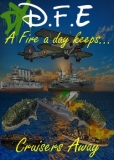Java Solutions - from September 2015
Viewing forum thread.
Back to Game Queries.
Back to Forum List.
15:05 Sun 29 Nov 15 (GMT)
[Link]
http://www.itechtics.com/download-java-8-jre-jdk-offline-installers/ (Java 8 Update 31)
http://www.itechtics.com/download-java-8-update-51-offline-installers/
Download the 32-bit on both only.
I have Update 67 and 51 they seem to support each other.
http://www.itechtics.com/download-java-8-update-51-offline-installers/
Download the 32-bit on both only.
I have Update 67 and 51 they seem to support each other.
19:16 Sun 29 Nov 15 (GMT)
[Link]
tried update 31 and it's working, thanks guys!
19:22 Sun 29 Nov 15 (GMT)
[Link]
Ahhhh thats one more i helped there with that link, i'm a genius
tried update 31 and it's working, thanks guys!
Ahhhh thats one more i helped there with that link, i'm a genius
19:30 Sun 29 Nov 15 (GMT)
[Link]
It's not a competition James , glad you're sorted now zantetsukenz.
20:00 Sun 29 Nov 15 (GMT)
[Link]
Tried update 31 by itself and it's working, thanks guys
20:50 Sun 29 Nov 15 (GMT)
[Link]
Lol banter you didn't even post the link you're claiming still we done well
Keeping the site as active as possible is the main aim.
Keeping the site as active as possible is the main aim.
14:24 Tue 1 Dec 15 (GMT)
[Link]
Can anyone who is seeing the security message that freezes the game please try clearing the Java cache as per this page :
http://www.java.com/en/download/help/plugin_cache.xml
I haven't had much time to see if it really makes a difference but am hoping it will, as it appears this may not be being cleared when uninstalling then reinstalling Java.
Let us know if you still see the error and we can get back to the drawing board
http://www.java.com/en/download/help/plugin_cache.xml
I haven't had much time to see if it really makes a difference but am hoping it will, as it appears this may not be being cleared when uninstalling then reinstalling Java.
Let us know if you still see the error and we can get back to the drawing board
17:16 Tue 1 Dec 15 (GMT)
[Link]
i dont see what all these java issues are... i havent had a problem in 10 years. other than the recent connection one and thats not even java related
if its chrome why not just move browsers? i use ie with the latest java updates runs sweet as a nut for me
virus adware and spyware runs been done to make sure theres no confilctions being caused, as a result of potetial threats? registry cleaners work great too. they might clear out and resolve any bugs your machines might have ( ccleaner)
if its chrome why not just move browsers? i use ie with the latest java updates runs sweet as a nut for me
virus adware and spyware runs been done to make sure theres no confilctions being caused, as a result of potetial threats? registry cleaners work great too. they might clear out and resolve any bugs your machines might have ( ccleaner)
17:37 Tue 1 Dec 15 (GMT)
[Link]
Added security parameters since JRE 7, so all the Java 8 have added security. The critical patches are good but have to make sure you know what you're downloading before doing so.
Update 31 is the last version before all these extra security additions were added hence why it's recommended and works. The problem we will have and experience will be when that version become obsolete and inactive.
Google Chrome doesn't accept any Plug-Ins not even with the NPAPI, Windows 10 (Microsoft Edge) is the same. You can use the IE TAB but I found it to consume more than the necessary amount of CPU so have switched browsers.
Ccleaner is a very handy product so is Smart Defrag from (Iobit) - Clearing your Java cache is a good idea - remove the temporary files and add this site to your 'trusted list' too is what I'd suggest also.
Update 31 is the last version before all these extra security additions were added hence why it's recommended and works. The problem we will have and experience will be when that version become obsolete and inactive.
Google Chrome doesn't accept any Plug-Ins not even with the NPAPI, Windows 10 (Microsoft Edge) is the same. You can use the IE TAB but I found it to consume more than the necessary amount of CPU so have switched browsers.
Ccleaner is a very handy product so is Smart Defrag from (Iobit) - Clearing your Java cache is a good idea - remove the temporary files and add this site to your 'trusted list' too is what I'd suggest also.
20:35 Tue 1 Dec 15 (GMT)
[Link]
http://www.itechtics.com/download-java-8-update-31-direct-download-links/
Java 8 Update 31 - Direct Link ^^^
Java 8 Update 31 - Direct Link ^^^
Deleted User
(IP Logged)
(IP Logged)
21:28 Tue 1 Dec 15 (GMT)
[Link]
The newest java works great no problems yet :) Really smooth .. and works better than 8 31 which i was using before
Deleted User
(IP Logged)
(IP Logged)
00:31 Wed 2 Dec 15 (GMT)
[Link]
https://gyazo.com/ff164a4ddacb5e46230687658c46ef1a
I only get this message on my premium account, I made a random Fbook account and tried a non premium account and never got that message, but as soon as I try and log in on a premium account, I get that security message and it completely freezes up. So I can't click run, or cancel, or even close I have to close it via Task Manager.
I only get this message on my premium account, I made a random Fbook account and tried a non premium account and never got that message, but as soon as I try and log in on a premium account, I get that security message and it completely freezes up. So I can't click run, or cancel, or even close I have to close it via Task Manager.
Deleted User
(IP Logged)
(IP Logged)
13:52 Thu 10 Dec 15 (GMT)
[Link]
the game screen says i dont have java but i do i downloaded it again, im using opera, i used chrome same thing, any help please
14:58 Thu 10 Dec 15 (GMT)
[Link]
Opera is based on Chromium (Google Chrome) and no longer accepts any NPAPI plug ins - You will need to switch browsers now to Mozilla Firefox, Internet Explorer (NOT Microsoft Edge as that's a separate browser and doesn't run plugins - Windows 10 based), Torch - I believe doesn't accept them neither any longer.
Basically ANY browser which is similar to Google Chrome they've all followed suit, including the new one called - Vivaldi.
Google Chrome will work however IF you use and follow the IE Tab Extension instructions I posted before on this thread.
Edited at 13:02 Thu 10/12/15 (GMT)
Basically ANY browser which is similar to Google Chrome they've all followed suit, including the new one called - Vivaldi.
Google Chrome will work however IF you use and follow the IE Tab Extension instructions I posted before on this thread.
Edited at 13:02 Thu 10/12/15 (GMT)
15:03 Thu 10 Dec 15 (GMT)
[Link]
IE TAB
Download Google Chrome: (Get updated version)
https://www.google.com/chrome/
Go to the Google Settings menu (Top right)
* Scroll down to Settings, Click on it.
* Then You'll have History, Extensions, Settings and About on the left hand column.
* Click on Extensions
Scroll down to you see 'Get more extensions', click on it
Opens the Chrome Web Store, type in IE TAB in the search bar
It will display a few APPS - you want the IE Tab with just the 'e' in a circle for the icon.
Click on + ADD TO CHROME
It will go to a download/install screen, just follow that then close the box.
To play Pool:
1. Log in as normal - Username/Passord then click on Play
2. It will display a box saying: This site uses a plug_in (Java(TM)) that is unsupported
3. Above where it displays that it'll display www.funkypool.com/viewGameWidescreen.do?loggedIn=true
4. Highlight ALL of that till the end of true and right click on the mouse.
5. Click on COPY
6. After clicking Copy, close the box then click on the 'e' in the top right corner (the same symbol as you saw on the IE tab from earlier.
7. It will open a new screen but you'll see a place to type in a Address (very thin search bar called the URL) .
8. DELETE all the writing in that box so there's nothing, then right click on the mouse and click on PASTE
9. What you copied before from the Unsupported box will display.
10. Press Enter.
11. Log In your details again.
Enjoy!
Download Google Chrome: (Get updated version)
https://www.google.com/chrome/
Go to the Google Settings menu (Top right)
* Scroll down to Settings, Click on it.
* Then You'll have History, Extensions, Settings and About on the left hand column.
* Click on Extensions
Scroll down to you see 'Get more extensions', click on it
Opens the Chrome Web Store, type in IE TAB in the search bar
It will display a few APPS - you want the IE Tab with just the 'e' in a circle for the icon.
Click on + ADD TO CHROME
It will go to a download/install screen, just follow that then close the box.
To play Pool:
1. Log in as normal - Username/Passord then click on Play
2. It will display a box saying: This site uses a plug_in (Java(TM)) that is unsupported
3. Above where it displays that it'll display www.funkypool.com/viewGameWidescreen.do?loggedIn=true
4. Highlight ALL of that till the end of true and right click on the mouse.
5. Click on COPY
6. After clicking Copy, close the box then click on the 'e' in the top right corner (the same symbol as you saw on the IE tab from earlier.
7. It will open a new screen but you'll see a place to type in a Address (very thin search bar called the URL) .
8. DELETE all the writing in that box so there's nothing, then right click on the mouse and click on PASTE
9. What you copied before from the Unsupported box will display.
10. Press Enter.
11. Log In your details again.
Enjoy!
15:21 Thu 10 Dec 15 (GMT)
[Link]
This is a you know what, tried it myself, and no longer works on Opera. Pretty soon the browsers will kill Java and Funky with it, nice going, Microsoft and whoever else runs browsers.
Guess i have to download Firefox now, not happy one bit.
Opera is based on Chromium (Google Chrome) and no longer accepts any NPAPI plug ins - You will need to switch browsers now to Mozilla Firefox, Internet Explorer (NOT Microsoft Edge as that's a separate browser and doesn't run plugins - Windows 10 based), Torch - I believe doesn't accept them neither any longer.
Basically ANY browser which is similar to Google Chrome they've all followed suit, including the new one called - Vivaldi.
Google Chrome will work however IF you use and follow the IE Tab Extension instructions I posted before on this thread.
Basically ANY browser which is similar to Google Chrome they've all followed suit, including the new one called - Vivaldi.
Google Chrome will work however IF you use and follow the IE Tab Extension instructions I posted before on this thread.
This is a you know what, tried it myself, and no longer works on Opera. Pretty soon the browsers will kill Java and Funky with it, nice going, Microsoft and whoever else runs browsers.
Guess i have to download Firefox now, not happy one bit.
15:35 Thu 10 Dec 15 (GMT)
[Link]
Posted on community so players their can see the bad news
| Unable to post | |
|---|---|
| Reason: | You must log in before you can post |
Java Solutions - from September 2015
Back to Top of this Page
Back to Game Queries.
Back to Forum List.