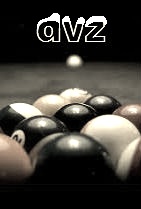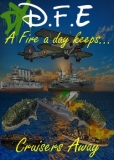New layout and other changes (November 23rd)
Viewing forum thread.
Back to Game Queries.
Back to Forum List.
18:24 Fri 25 Nov 11 (GMT)
[Link]
was working initially but then when it was ammended due to feedback it wasn't.
I suppose i can just only hope it gets fixed, tried reinstalling no joy, tried old firefox 3.? but not compatible anymore, so tried 9.0 beta and doesnt work with that either
I suppose i can just only hope it gets fixed, tried reinstalling no joy, tried old firefox 3.? but not compatible anymore, so tried 9.0 beta and doesnt work with that either
18:29 Fri 25 Nov 11 (GMT)
[Link]
download a different browser mate, im on chrome right now because i kept getting black screen/freezing when playing (mostly down to youtube i think) but done same on chrome and its been fine.
Deleted User
(IP Logged)
(IP Logged)
18:38 Fri 25 Nov 11 (GMT)
[Link]
Shouldnt have to change browser if you have a preferred one, should be compatible for all types for all people
18:57 Fri 25 Nov 11 (GMT)
[Link]
Well clearly that's wrong as some old versions are no longer supported.
Try Opera, it's the one I use, very good and quick browser. Usually with updates like this, opera encounters the most problems but I see none so far!
diamond_jem said:
Shouldnt have to change browser if you have a preferred one, should be compatible for all types for all people
Well clearly that's wrong as some old versions are no longer supported.
Try Opera, it's the one I use, very good and quick browser. Usually with updates like this, opera encounters the most problems but I see none so far!
Deleted User
(IP Logged)
(IP Logged)
19:02 Fri 25 Nov 11 (GMT)
[Link]
I do not have an old version, I have the NEW firefox, firefox is my preferred browser, why should I have to use something else when the new version should be compatible ?
So clearly I am not wrong, firefox was on the list of browsers Nick posted
So clearly I am not wrong, firefox was on the list of browsers Nick posted
20:00 Fri 25 Nov 11 (GMT)
[Link]
Right, I have upgraded to 8.01 and everything is fine, I am posting from it now, so it's not a direct issue between the browser and the site.
I am also on Windows 7, which I assume from your screenshot you are?
So, my first thought is the dreaded Firefix add-ons. I assume from your previous posts that you do. If so, try uninstalling them (as opposed to disablling), uninstalling Firefox, rebooting, then reinstalling.
Edit - have read back through the whole thread so I know you're on W7 and up to date
Something not mentioned though - can you see snooker?
Edited at 18:12 Fri 25/11/11 (GMT)
I am also on Windows 7, which I assume from your screenshot you are?
So, my first thought is the dreaded Firefix add-ons. I assume from your previous posts that you do. If so, try uninstalling them (as opposed to disablling), uninstalling Firefox, rebooting, then reinstalling.
Edit - have read back through the whole thread so I know you're on W7 and up to date
Something not mentioned though - can you see snooker?
Edited at 18:12 Fri 25/11/11 (GMT)
Deleted User
(IP Logged)
(IP Logged)
20:52 Fri 25 Nov 11 (GMT)
[Link]
Have you tried attacking it with a hammer?
diamond_jem said:
Lol come on people you are asking me whether I have done the basics in computing... I am not stupid, I have done all I can think of to get my FF to work
Have you tried attacking it with a hammer?
15:24 Sat 26 Nov 11 (GMT)
[Link]
The website is standard compliant (with the exception of the facebook and plus one links at the top right). Even if it there is a standards problem there is no way Firefox should show a blank page.
Can you view the source of the page and check for any reported errors?
diamond_jem said:
Shouldnt have to change browser if you have a preferred one, should be compatible for all types for all people
The website is standard compliant (with the exception of the facebook and plus one links at the top right). Even if it there is a standards problem there is no way Firefox should show a blank page.
Can you view the source of the page and check for any reported errors?
19:25 Sat 26 Nov 11 (GMT)
[Link]
nick's already stated that internet explorer 6 (i believe) wont doesn't find itself compatible now to the site so it does have something to do with it.
spinner said:
^^ Not to mention that what browser you use has absolutely nothing to do with what computer you can use to play the games!
nick's already stated that internet explorer 6 (i believe) wont doesn't find itself compatible now to the site so it does have something to do with it.
21:26 Sun 27 Nov 11 (GMT)
[Link]
It just means you have to use a newer browser, nothing to do with the computer. Any computer which could run IE6 can easily run IE7 (or any alternatives), indeed if windows has been kept up to date, IE6 will have been replaced anyway.
16:23 Tue 29 Nov 11 (GMT)
[Link]
A few finishing touches to the layout.
1) A second advert is on the side on longer pages.
2) Friend list has been improved
3) If you're using IE6 a warning message is now shown
4) Various fixes, especially line height which was set incorrectly
1) A second advert is on the side on longer pages.
2) Friend list has been improved
3) If you're using IE6 a warning message is now shown
4) Various fixes, especially line height which was set incorrectly
16:37 Tue 29 Nov 11 (GMT)
[Link]
5) Remove the bug stopping me getting a 150 run.
I'd say that's it!
I'd say that's it!
Deleted User
(IP Logged)
(IP Logged)
21:09 Wed 30 Nov 11 (GMT)
[Link]
Hey Nick...
Sorry I'm slow in reporting this but... When setting the Tournament pages to auto refresh, when they do refresh they don't scroll to the current round like they used to before the site update. Instead it goes to the top of the page and you have to manually scroll down.
Can this be fixed?
Oh and BTW.. I'm using FF 8.0
Thanks.. SWR1977
Sorry I'm slow in reporting this but... When setting the Tournament pages to auto refresh, when they do refresh they don't scroll to the current round like they used to before the site update. Instead it goes to the top of the page and you have to manually scroll down.
Can this be fixed?
Oh and BTW.. I'm using FF 8.0
Thanks.. SWR1977
02:19 Thu 1 Dec 11 (GMT)
[Link]
I noticed that to. Don't think it's a problem though doesn't really affect anything.
Deleted User
(IP Logged)
(IP Logged)
19:57 Thu 1 Dec 11 (GMT)
[Link]
Maybe it "doesn't affecty anything" for you but for me it's the hassle of having to scroll down vrs. convince of having it right there when wanted.
05:47 Sat 3 Dec 11 (GMT)
[Link]
Thanks for reporting this! This will be resolved next patch.
swr1977 said:
Hey Nick...
Sorry I'm slow in reporting this but... When setting the Tournament pages to auto refresh, when they do refresh they don't scroll to the current round like they used to before the site update. Instead it goes to the top of the page and you have to manually scroll down.
Can this be fixed?
Oh and BTW.. I'm using FF 8.0
Thanks.. SWR1977
Sorry I'm slow in reporting this but... When setting the Tournament pages to auto refresh, when they do refresh they don't scroll to the current round like they used to before the site update. Instead it goes to the top of the page and you have to manually scroll down.
Can this be fixed?
Oh and BTW.. I'm using FF 8.0
Thanks.. SWR1977
Thanks for reporting this! This will be resolved next patch.
Deleted User
(IP Logged)
(IP Logged)
17:50 Sat 10 Dec 11 (GMT)
[Link]
When you use forum 'search' the results show different formats for the posting member as per the picture. Some names are above as usual and some bottom left of avatar. Unless it is just my set up?


| Unable to post | |
|---|---|
| Reason: | You must log in before you can post |
New layout and other changes (November 23rd)
Back to Top of this Page
Back to Game Queries.
Back to Forum List.