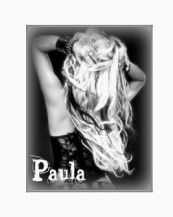New look funkypool
Viewing forum thread.
Back to Game Queries.
Back to Forum List.
08:54 Wed 25 Nov 09 (GMT) [Link]
Right, I've added a new patch.
1) New colours pastel blue and pastel green are available. Pastel blue is the same background as the previous version.
2) Forum has been tidied. It now adapts better to change in your colour scheme. Smileys are fixed. Row spacing should be better.
3) Some other fixes eg tournament page layouts. The number online on the home page shows the live amount. Tabbing problem reported by damee and killer result reported by janmb.
1) New colours pastel blue and pastel green are available. Pastel blue is the same background as the previous version.
2) Forum has been tidied. It now adapts better to change in your colour scheme. Smileys are fixed. Row spacing should be better.
3) Some other fixes eg tournament page layouts. The number online on the home page shows the live amount. Tabbing problem reported by damee and killer result reported by janmb.
08:59 Wed 25 Nov 09 (GMT) [Link]
lmao at damee
nick said:
Right, I've added a new patch.
1) New colours pastel blue and pastel green are available. Pastel blue is the same background as the previous version.
2) Forum has been tidied. It now adapts better to change in your colour scheme. Smileys are fixed. Row spacing should be better.
3) Some other fixes eg tournament page layouts. The number online on the home page shows the live amount. Tabbing problem reported by damee and killer result reported by janmb.
1) New colours pastel blue and pastel green are available. Pastel blue is the same background as the previous version.
2) Forum has been tidied. It now adapts better to change in your colour scheme. Smileys are fixed. Row spacing should be better.
3) Some other fixes eg tournament page layouts. The number online on the home page shows the live amount. Tabbing problem reported by damee and killer result reported by janmb.
lmao at damee
09:22 Wed 25 Nov 09 (GMT) [Link]
Goodies Nick
I'd still like to request a lower contrast scheme for forum posts (preferably in either of the pastel schemes)
Simply put: The combination of pretty heavy font (mainly in the post edit/input field) and very high contrast colours makes it tough on the eyes.
Either a more off-white font colour or a slightly lighter background colour for forum posts would be great.
Couple far more minor issues that you might wanna fix over time:
- The background colour for the posting statistics on top of page is a bit out of place for most colour themes. The same olive/greenish colour is used as background outside of the post edit field too.
- The font used in input/edit fields is very bold. A less heavy font would be far easier on the eyes.
- When viewing a thread, the title/header stuff takes up way too much space. The scrolling needed to browse posts on the forum is massively increased and that is generally a bad thing. In short, less spacing/padding and a bit less dramatic font sizes would do the trick nicely.
- A wide screen layout should be considered, at least as an option, with the menues etc to the side rather than occupying the far more precious vertical space.
- Bit off topic, but while we're at it: A real search for players, not requiring exact name match, but listing the partial matches found. I'm sure you have this (or ought to have) as an admin tool already, and would be a nice boost to the player community.
Edited at 15:34 Wed 25/11/09 (GMT)
I'd still like to request a lower contrast scheme for forum posts (preferably in either of the pastel schemes)
Simply put: The combination of pretty heavy font (mainly in the post edit/input field) and very high contrast colours makes it tough on the eyes.
Either a more off-white font colour or a slightly lighter background colour for forum posts would be great.
Couple far more minor issues that you might wanna fix over time:
- The background colour for the posting statistics on top of page is a bit out of place for most colour themes. The same olive/greenish colour is used as background outside of the post edit field too.
- The font used in input/edit fields is very bold. A less heavy font would be far easier on the eyes.
- When viewing a thread, the title/header stuff takes up way too much space. The scrolling needed to browse posts on the forum is massively increased and that is generally a bad thing. In short, less spacing/padding and a bit less dramatic font sizes would do the trick nicely.
- A wide screen layout should be considered, at least as an option, with the menues etc to the side rather than occupying the far more precious vertical space.
- Bit off topic, but while we're at it: A real search for players, not requiring exact name match, but listing the partial matches found. I'm sure you have this (or ought to have) as an admin tool already, and would be a nice boost to the player community.
Edited at 15:34 Wed 25/11/09 (GMT)
Deleted User
(IP Logged)
(IP Logged)
10:32 Wed 25 Nov 09 (GMT) [Link]
Have another problem.

Every post is the same where the username with picture and post count is shifted slightly downwards from the post.

Every post is the same where the username with picture and post count is shifted slightly downwards from the post.
Deleted User
(IP Logged)
(IP Logged)
11:01 Wed 25 Nov 09 (GMT) [Link]
I am starting to like this layout except typing players name in top as it takes about 10 times to get the cursor on it
I am loving pastel blue and green
Can every colour be pastel
Looks a lot better IMO
I am loving pastel blue and green
Can every colour be pastel
Looks a lot better IMO
Deleted User
(IP Logged)
(IP Logged)
11:13 Wed 25 Nov 09 (GMT) [Link]
Not directly related to the new layout but would it be possible to remember chat panel height between sessions?
I play with the chat height as 1, so having to change it from 2 every time is a little annoying.
I play with the chat height as 1, so having to change it from 2 every time is a little annoying.
11:18 Wed 25 Nov 09 (GMT) [Link]
Janmb, thanks, I've toned down the font for input boxes and the forum.
Damee, thanks for reporting that. Fixed now, it was an Opera problem.
Refresh to get the latest changes.
Damee, thanks for reporting that. Fixed now, it was an Opera problem.
Refresh to get the latest changes.
Deleted User
(IP Logged)
(IP Logged)
12:03 Wed 25 Nov 09 (GMT) [Link]
Surfing this forum on a mobile phone shows very big pictures by using Opera browser.
It is nothing new, on the old layout the pictures where also very big.
Pictures looks much better on IE (mobile), but the layout gives strange effects (horizontal stripes).
It is nothing new, on the old layout the pictures where also very big.
Pictures looks much better on IE (mobile), but the layout gives strange effects (horizontal stripes).
Deleted User
(IP Logged)
(IP Logged)
12:57 Wed 25 Nov 09 (GMT) [Link]
Ive been thinking about that aswell for a while
rogan said:
Not directly related to the new layout but would it be possible to remember chat panel height between sessions?
I play with the chat height as 1, so having to change it from 2 every time is a little annoying.
I play with the chat height as 1, so having to change it from 2 every time is a little annoying.
Ive been thinking about that aswell for a while
15:35 Wed 25 Nov 09 (GMT) [Link]
Thanks Nick, that helped a bit, but not quite there yet.
Losing the bold font during input helped a lot. The remaining problem is still too high contrast - preferably lighten the background a bit (in fact it should be all the way to the ambient backghround for the pastel themes, rather than the near-black background we have now), and/or further dim the text colour a good bit more (150-170ish rgb)
All of the above is applicable for pastel themes, feel free to leave the "flashy" themes as flashy as you want, but we really need a more toned down alternative.
In fact, we should also have at least one inverted colour theme imo - letting people use dark text on light background if they want. Personally I don't like that, but when using light text on dark background you really need to be careful with contrast levels - not only a matter of preference, but a matter of health.
(sorry if I'm picking, but I've worked developing user interfaces for well over a decade so I know one or two things about visual ergonomics)
nick said:
Janmb, thanks, I've toned down the font for input boxes and the forum.
Damee, thanks for reporting that. Fixed now, it was an Opera problem.
Refresh to get the latest changes.
Damee, thanks for reporting that. Fixed now, it was an Opera problem.
Refresh to get the latest changes.
Thanks Nick, that helped a bit, but not quite there yet.
Losing the bold font during input helped a lot. The remaining problem is still too high contrast - preferably lighten the background a bit (in fact it should be all the way to the ambient backghround for the pastel themes, rather than the near-black background we have now), and/or further dim the text colour a good bit more (150-170ish rgb)
All of the above is applicable for pastel themes, feel free to leave the "flashy" themes as flashy as you want, but we really need a more toned down alternative.
In fact, we should also have at least one inverted colour theme imo - letting people use dark text on light background if they want. Personally I don't like that, but when using light text on dark background you really need to be careful with contrast levels - not only a matter of preference, but a matter of health.
(sorry if I'm picking, but I've worked developing user interfaces for well over a decade so I know one or two things about visual ergonomics)
Deleted User
(IP Logged)
(IP Logged)
16:37 Wed 25 Nov 09 (GMT) [Link]
Looking good but colins had said this
and it still says that. picture added

_colins said:
Not sure if it has already been mentioned but when on a players profile page, it says "your can:" instead of "you can:"
and it still says that. picture added

Deleted User
(IP Logged)
(IP Logged)
18:39 Wed 25 Nov 09 (GMT) [Link]
Umm look what happens when i try use the image button to post a smiley.. Any chance of making it normal?

melz said:

Deleted User
(IP Logged)
(IP Logged)
19:06 Wed 25 Nov 09 (GMT) [Link]
nick, the pastel blue really helps with the eyes. Thanks!
Deleted User
(IP Logged)
(IP Logged)
19:50 Wed 25 Nov 09 (GMT) [Link]
im rather drunk and wud like to no how do i look at my friends list?? lol
Deleted User
(IP Logged)
(IP Logged)
20:05 Wed 25 Nov 09 (GMT) [Link]
its at top mate by your login
kirk__1989 said:
__jayy__ said:
where would you find the freinds list?
its at top mate by your login
Deleted User
(IP Logged)
(IP Logged)
20:36 Wed 25 Nov 09 (GMT) [Link]
Can you answer this Nick..
Did the homepage etc. even need changed?
Did the homepage etc. even need changed?
06:58 Thu 26 Nov 09 (GMT) [Link]
Just spotted this! < Look at my name it doesnt fit on the page And then pixilation on the smiles look awful Nut better once you press post!!?!!
http://www.funkypool.com/help#moderating_team
Also have a look at the link, all the mods names are on one line. Makes it look a little messy!
Edit added the link
Edited at 13:09 Thu 26/11/09 (GMT)
Edited at 13:09 Thu 26/11/09 (GMT)
http://www.funkypool.com/help#moderating_team
Also have a look at the link, all the mods names are on one line. Makes it look a little messy!
Edit added the link
Edited at 13:09 Thu 26/11/09 (GMT)
Edited at 13:09 Thu 26/11/09 (GMT)
10:26 Thu 26 Nov 09 (GMT) [Link]
OK, thanks for all the feedback.
"Your can" is fixed. Backgrounds have been lightened a touch. Crazzymadman your name should now fit (you may need a refresh).
Moderators page will be fixed next patch. Regarding smileys I'm a bit unsure about them at present. I am considering adding an inverse scheme. I am also looking at improving the player input field.
Jay_afc, please read the first post for reasons why the layout was changed. Your initial feedback was the colours were too bright, but since then a couple of more pastel schemes have been added.
I am also considering allowing user defined schemes.
Edited at 16:28 Thu 26/11/09 (GMT)
"Your can" is fixed. Backgrounds have been lightened a touch. Crazzymadman your name should now fit (you may need a refresh).
Moderators page will be fixed next patch. Regarding smileys I'm a bit unsure about them at present. I am considering adding an inverse scheme. I am also looking at improving the player input field.
Jay_afc, please read the first post for reasons why the layout was changed. Your initial feedback was the colours were too bright, but since then a couple of more pastel schemes have been added.
I am also considering allowing user defined schemes.
Edited at 16:28 Thu 26/11/09 (GMT)
12:08 Thu 26 Nov 09 (GMT) [Link]
The Orange smily looks like the yellow one used to be..and the yellow one now looks a lil confused lol.
The colours are way better since you toned them down, as is the font here :)
nick said:
Regarding smileys I'm a bit unsure about them at present.
The Orange smily looks like the yellow one used to be..and the yellow one now looks a lil confused lol.
The colours are way better since you toned them down, as is the font here :)
Deleted User
(IP Logged)
(IP Logged)
12:24 Thu 26 Nov 09 (GMT) [Link]
Red one looks a bit like you when I enter your game room Paula
| Unable to post | |
|---|---|
| Reason: | You must log in before you can post |
New look funkypool
Back to Top of this Page
Back to Game Queries.
Back to Forum List.