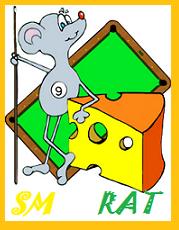Sites re-directing me
Viewing forum thread.
Back to Technology chat.
Back to Forum List.
18:27 Fri 28 Sep 07 (BST)
[Link]
Just deleted temp internet files...
Emtied bin....
Re-started....
Just need to run scan
Emtied bin....
Re-started....
Just need to run scan
Deleted User
(IP Logged)
(IP Logged)
18:29 Fri 28 Sep 07 (BST)
[Link]
Once you finish the scan and before you post go see how your computer is working.
Then include a comment so that if there are still problems that they can try other things. Then again you might be sorted
Then include a comment so that if there are still problems that they can try other things. Then again you might be sorted
Deleted User
(IP Logged)
(IP Logged)
18:44 Fri 28 Sep 07 (BST)
[Link]
I can confirm that this problem has been solved
Glad i could help.
Chris.
Glad i could help.
Chris.
18:45 Fri 28 Sep 07 (BST)
[Link]
Dark,
A question,
He's given me a site address to restore something or other....
But I get 2 options up when I click on the address, which one should I take?
A question,
He's given me a site address to restore something or other....
But I get 2 options up when I click on the address, which one should I take?
Deleted User
(IP Logged)
(IP Logged)
18:54 Fri 28 Sep 07 (BST)
[Link]
If you read his post...
So go to that link, print a copy of both instructions. Firstly disable system restore, then restart your computer, then enable the system restore.
Edited at 23:55 Fri 28/09/07 (BST)
Tech Support Guy Expert said:
http://service1.symantec.com/SUPPORT...rc=sec_doc_nam
You will turn them off - boot - turn them on
This clears infected restore points and sets a new, clean one.
You will turn them off - boot - turn them on
This clears infected restore points and sets a new, clean one.
So go to that link, print a copy of both instructions. Firstly disable system restore, then restart your computer, then enable the system restore.
Edited at 23:55 Fri 28/09/07 (BST)
Deleted User
(IP Logged)
(IP Logged)
19:05 Fri 28 Sep 07 (BST)
[Link]
I see where your confusion came from dont worry.
The reasoning behind disabling then enabling the system restore points is to ensure that the infected restore points are cleared and then creates a fresh new clean one.
The reasoning behind disabling then enabling the system restore points is to ensure that the infected restore points are cleared and then creates a fresh new clean one.
19:11 Fri 28 Sep 07 (BST)
[Link]
Got it now...
Just going to put it into action...
If this works.....
I dunno, it will be like christmas early
Errrrmmmm....
This may sound stupid, but where is the properties in my computer?
Edited at 00:13 Sat 29/09/07 (BST)
Just going to put it into action...
If this works.....
I dunno, it will be like christmas early
Errrrmmmm....
This may sound stupid, but where is the properties in my computer?
Edited at 00:13 Sat 29/09/07 (BST)
Deleted User
(IP Logged)
(IP Logged)
19:22 Fri 28 Sep 07 (BST)
[Link]
Press Start
then
Right-click "My Computer" (a menu will open, with properties at the bottom of it)
then
Right-click "My Computer" (a menu will open, with properties at the bottom of it)
19:36 Fri 28 Sep 07 (BST)
[Link]
YYeeeeessss!!!!
All complete.
3 weeks of having this and its gone!!
My special thanks and congrats to you dark_cloud.
And thanks all who tries helping along the way
(Especially you spinner)
*Pops a champagne cork and starts pouring it out into glasses*
Thanx all
All complete.
3 weeks of having this and its gone!!
My special thanks and congrats to you dark_cloud.
And thanks all who tries helping along the way
(Especially you spinner)
*Pops a champagne cork and starts pouring it out into glasses*
Thanx all
| Unable to post | |
|---|---|
| Reason: | You must log in before you can post |
Sites re-directing me
Back to Top of this Page
Back to Technology chat.
Back to Forum List.