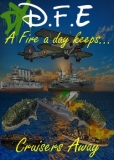Java Solutions - from September 2015
Viewing forum thread.
Back to Game Queries.
Back to Forum List.
16:20 Fri 11 Mar 16 (GMT)
[Link]
IE TAB
Download Google Chrome: (Get updated version)
https://www.google.com/chrome/
Go to the Google Settings menu (Top right)
* Scroll down to Settings, Click on it.
* Then You'll have History, Extensions, Settings and About on the left hand column.
* Click on Extensions
Scroll down to you see 'Get more extensions', click on it
Opens the Chrome Web Store, type in IE TAB in the search bar
It will display a few APPS - you want the IE Tab with just the 'e' in a circle for the icon.
Click on + ADD TO CHROME
It will go to a download/install screen, just follow that then close the box.
To play Pool:
1. Log in as normal - Username/Passord then click on Play
2. It will display a box saying: This site uses a plug_in (Java(TM)) that is unsupported
3. Above where it displays that it'll display www.funkypool.com/viewGameWidescreen.do?loggedIn=true
4. Highlight ALL of that till the end of true and right click on the mouse.
5. Click on COPY
6. After clicking Copy, close the box then click on the 'e' in the top right corner (the same symbol as you saw on the IE tab from earlier.
7. It will open a new screen but you'll see a place to type in a Address (very thin search bar called the URL) .
8. DELETE all the writing in that box so there's nothing, then right click on the mouse and click on PASTE
9. What you copied before from the Unsupported box will display.
10. Press Enter.
11. Log In your details again.
Enjoy!
Download Google Chrome: (Get updated version)
https://www.google.com/chrome/
Go to the Google Settings menu (Top right)
* Scroll down to Settings, Click on it.
* Then You'll have History, Extensions, Settings and About on the left hand column.
* Click on Extensions
Scroll down to you see 'Get more extensions', click on it
Opens the Chrome Web Store, type in IE TAB in the search bar
It will display a few APPS - you want the IE Tab with just the 'e' in a circle for the icon.
Click on + ADD TO CHROME
It will go to a download/install screen, just follow that then close the box.
To play Pool:
1. Log in as normal - Username/Passord then click on Play
2. It will display a box saying: This site uses a plug_in (Java(TM)) that is unsupported
3. Above where it displays that it'll display www.funkypool.com/viewGameWidescreen.do?loggedIn=true
4. Highlight ALL of that till the end of true and right click on the mouse.
5. Click on COPY
6. After clicking Copy, close the box then click on the 'e' in the top right corner (the same symbol as you saw on the IE tab from earlier.
7. It will open a new screen but you'll see a place to type in a Address (very thin search bar called the URL) .
8. DELETE all the writing in that box so there's nothing, then right click on the mouse and click on PASTE
9. What you copied before from the Unsupported box will display.
10. Press Enter.
11. Log In your details again.
Enjoy!
23:40 Sun 1 May 16 (BST)
[Link]
I get that as well it doesn't let you click anything only thing I can recommend is hit CTRL + ALT + DELETE, click manage task windows and scroll down, think it's under 'plugin.exe', click it and then click close. It closes the game window but you be on the home page still and lets you go straight back onto the server. Better than having to shut down and turn on computer/laptop again, but still a pain in the hole. I've tried different java's still happens now and again, in ranked games i've got it a few times and it has let me click it closed but never in tourneys mostly against premium members, I thought it was to try and make people buy premium as always happens against members that are premium.
P.S smell your hustlers ambition
P.S smell your hustlers ambition
00:10 Mon 2 May 16 (BST)
[Link]
Can't get on now myself and I've never had issues . Faced with the "this plugin is not supported" dilemma and have tried everything on the various threads on here with no luck. Having said that, I've only tried to log on with torch (again, never had issues with this browser), so I'll give the others a try now.
Update: I can get on the server on Firefox and Firefox only, but I don't like that browser ...any suggestions to help me get back on Torch? Cheers.
Edited at 21:14 Sun 01/05/16 (BST)
Update: I can get on the server on Firefox and Firefox only, but I don't like that browser ...any suggestions to help me get back on Torch? Cheers.
Edited at 21:14 Sun 01/05/16 (BST)
00:12 Mon 2 May 16 (BST)
[Link]
It's the Java(TM) Platform SE Binary file you just need to END TASK with on the Task Manager (CTL+ALT+DEL). It will close the Java Applet screen but you won't need to reboot the system.
00:15 Mon 2 May 16 (BST)
[Link]
Torch mate is no longer a recommended browser, it's prone to Insecurities and Malware problems. Comodo IceDragon is good. Others such as; Maxthon, Vivaldi (using the IE TAB) or even Google Chrome (using the IE TAB) work. Failing that Internet Explorer works on its own too as does Firefox for the time being.
Can't get on now myself and I've never had issues . Faced with the "this plugin is not supported" dilemma and have tried everything on the various threads on here with no luck. Having said that, I've only tried to log on with torch (again, never had issues with this browser), so I'll give the others a try now.
Torch mate is no longer a recommended browser, it's prone to Insecurities and Malware problems. Comodo IceDragon is good. Others such as; Maxthon, Vivaldi (using the IE TAB) or even Google Chrome (using the IE TAB) work. Failing that Internet Explorer works on its own too as does Firefox for the time being.
00:17 Mon 2 May 16 (BST)
[Link]
It was literally just today that Torch stopped working for me, have used it for a long time now but guess it's back to Firefox or perhaps one of the others you suggested. Cheers!
14:27 Mon 2 May 16 (BST)
[Link]
only nick can sort it mate and not sure he wants to
17:42 Mon 2 May 16 (BST)
[Link]
Problem after problem after problem!!! Close the thing down if you're not going to maintain it waste of time!!!
03:53 Tue 3 May 16 (BST)
[Link]
Hey guys can't even open the game now just keep getting the security box thing which freezes... anybody have any suggestions? I just wanna play pool
Deleted User
(IP Logged)
(IP Logged)
23:23 Tue 3 May 16 (BST)
[Link]
Haven't been on in 4 days..i haven't done anything to the laptop
Yet i can't get on!..
complete black screen..it won't load the game!
Yet i can't get on!..
complete black screen..it won't load the game!
23:25 Tue 3 May 16 (BST)
[Link]
It does that now and again mate, try deleting java and downloading again
Deleted User
(IP Logged)
(IP Logged)
23:29 Tue 3 May 16 (BST)
[Link]
Try java 7 update 65 m8. I've used that for neally 2 years without any problems at all.
23:31 Tue 3 May 16 (BST)
[Link]
So do I mate but always have to keep downloading it everytime it happens, after that should come up the same black screen with writing in the middle saying Activate Java, click it and in the top left hand corner it should say Allow and Allow and Remember, click the allow and remember
23:40 Tue 3 May 16 (BST)
[Link]
I use Comodo Ice Dragon and 8 31 (lower works too), only asked for Allow and Remember twice, no issues
Deleted User
(IP Logged)
(IP Logged)
23:41 Tue 3 May 16 (BST)
[Link]
im on
used 8-31 didnt notice ur post funnky mate.
used 8-31 didnt notice ur post funnky mate.
| Unable to post | |
|---|---|
| Reason: | You must log in before you can post |
Java Solutions - from September 2015
Back to Top of this Page
Back to Game Queries.
Back to Forum List.