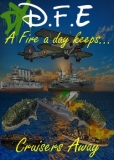What Java is best to copy and paste
Viewing forum thread.
Back to General Chat.
Back to Forum List.
23:39 Thu 19 Sep 13 (BST) [Link]
I have the latest version of Java, but cannot copy and paste in the chat bar. What Java is best to copy and paste
00:57 Fri 20 Sep 13 (BST) [Link]
I found the following to be very useful: It involves having the latest java update, but don't uninstall / delete previous the version.
http://www.shodor.org/interactivate/resources/InstructionsCopyPaste/
Afterwards you should be able to copy / paste as normal.
http://www.shodor.org/interactivate/resources/InstructionsCopyPaste/
Afterwards you should be able to copy / paste as normal.
01:40 Fri 20 Sep 13 (BST) [Link]
http://www.funkypool.com/thread/17676/copy-and-paste-with-latest-java-java-6-update-24-onwards/1#1116499
I use this one to be able to copy and paste in-game.
Here's a quote so you don't need to go to the thread.
If you mess up, just re-install Java.
I use this one to be able to copy and paste in-game.
Here's a quote so you don't need to go to the thread.
Nick said:
Java 6 update 24 and probably ongoing versions have disallowed copy and paste. This is due to security reasons, I believe it's due to the possibility of having sensitive data on your clipboard there and you are tricked into pressing control-v or paste.
You can override this setting.
1) Navigate to:
C:\Program Files\Java\jre6\lib\security\
2) Open this file in Notepad:
.java.policy
3) Find the following line:
// "standard" properies that can be read by anyone
And add the following on the next line:
permission java.awt.AWTPermission "accessClipboard";
Add it after the following line:
4) Restart browser.
Note that Java, including Applets, can now access your clipboard. So - don't copy and paste sensitive information when using Java websites, including this.
You can override this setting.
1) Navigate to:
C:\Program Files\Java\jre6\lib\security\
2) Open this file in Notepad:
.java.policy
3) Find the following line:
// "standard" properies that can be read by anyone
And add the following on the next line:
permission java.awt.AWTPermission "accessClipboard";
Add it after the following line:
4) Restart browser.
Note that Java, including Applets, can now access your clipboard. So - don't copy and paste sensitive information when using Java websites, including this.
If you mess up, just re-install Java.
21:25 Fri 20 Sep 13 (BST) [Link]
I did try this months back but got confused so gave up in the end. would be nice for Java to leave an option (or release two versions).
00:44 Sat 21 Sep 13 (BST) [Link]
change the jre6 to jre7. I didn't realise that the quote wasn't updated for the latest java version.
C:\Program Files (x86)\Java\jre7\lib\security\
Windows cannot find C:\Program
change the jre6 to jre7. I didn't realise that the quote wasn't updated for the latest java version.
C:\Program Files (x86)\Java\jre7\lib\security\
| Unable to post | |
|---|---|
| Reason: | You must log in before you can post |
What Java is best to copy and paste
Back to Top of this Page
Back to General Chat.
Back to Forum List.