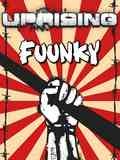Friends Online Column
Viewing forum thread.
Back to Game Queries.
Back to Forum List.
Pages:
1
2
Deleted User
(IP Logged)
(IP Logged)
23:30 Sun 27 Jan 13 (GMT)
[Link]
Hello, not sure if this has been mentioned before but cannot be bothered to look.
I have just added all the Captains and Vices for the FBL so have them all in one place and so they can PM me in game if they need to.
But with so many of them being online they do not all fit in my "Friends Online" bit (premium members only) and I find it a very useful tool, is there any chance we can get this extended to the length of the full profile page?
It fits 13 and a half people and I currently have 17 online/browsing so I cannot see them all
I have just added all the Captains and Vices for the FBL so have them all in one place and so they can PM me in game if they need to.
But with so many of them being online they do not all fit in my "Friends Online" bit (premium members only) and I find it a very useful tool, is there any chance we can get this extended to the length of the full profile page?
It fits 13 and a half people and I currently have 17 online/browsing so I cannot see them all
Deleted User
(IP Logged)
(IP Logged)
08:04 Mon 28 Jan 13 (GMT)
[Link]
Interesting
Hello, not sure if this has been mentioned before but cannot be bothered to look.
I have just added all the Captains and Vices for the FBL so have them all in one place and so they can PM me in game if they need to.
But with so many of them being online they do not all fit in my "Friends Online" bit (premium members only) and I find it a very useful tool, is there any chance we can get this extended to the length of the full profile page?
It fits 13 and a half people and I currently have 17 online/browsing so I cannot see them all
I have just added all the Captains and Vices for the FBL so have them all in one place and so they can PM me in game if they need to.
But with so many of them being online they do not all fit in my "Friends Online" bit (premium members only) and I find it a very useful tool, is there any chance we can get this extended to the length of the full profile page?
It fits 13 and a half people and I currently have 17 online/browsing so I cannot see them all
Deleted User
(IP Logged)
(IP Logged)
08:32 Mon 28 Jan 13 (GMT)
[Link]
Stop trying to pretend your popular
Hello, not sure if this has been mentioned before but cannot be bothered to look.
I have just added all the Captains and Vices for the FBL so have them all in one place and so they can PM me in game if they need to.
But with so many of them being online they do not all fit in my "Friends Online" bit (premium members only) and I find it a very useful tool, is there any chance we can get this extended to the length of the full profile page?
It fits 13 and a half people and I currently have 17 online/browsing so I cannot see them all
I have just added all the Captains and Vices for the FBL so have them all in one place and so they can PM me in game if they need to.
But with so many of them being online they do not all fit in my "Friends Online" bit (premium members only) and I find it a very useful tool, is there any chance we can get this extended to the length of the full profile page?
It fits 13 and a half people and I currently have 17 online/browsing so I cannot see them all
Stop trying to pretend your popular
Deleted User
(IP Logged)
(IP Logged)
11:40 Mon 28 Jan 13 (GMT)
[Link]
Stop trying to pretend your popular
PMSL, the only actual friend I have added is my husband that's sad lol
Hello, not sure if this has been mentioned before but cannot be bothered to look.
I have just added all the Captains and Vices for the FBL so have them all in one place and so they can PM me in game if they need to.
But with so many of them being online they do not all fit in my "Friends Online" bit (premium members only) and I find it a very useful tool, is there any chance we can get this extended to the length of the full profile page?
It fits 13 and a half people and I currently have 17 online/browsing so I cannot see them all
I have just added all the Captains and Vices for the FBL so have them all in one place and so they can PM me in game if they need to.
But with so many of them being online they do not all fit in my "Friends Online" bit (premium members only) and I find it a very useful tool, is there any chance we can get this extended to the length of the full profile page?
It fits 13 and a half people and I currently have 17 online/browsing so I cannot see them all
Stop trying to pretend your popular
PMSL, the only actual friend I have added is my husband that's sad lol
20:56 Mon 28 Jan 13 (GMT)
[Link]
I'm a bit confused by this. What do you mean?
You have too many friends to fit on this page? http://www.funkypool.com/friends
You have too many friends to fit on this page? http://www.funkypool.com/friends
22:24 Mon 28 Jan 13 (GMT)
[Link]
You can't miss it, right below home/play/rankings, a list going down with all you're friends that are online!!
Maybe yours is different to normal members?
Maybe yours is different to normal members?
22:58 Mon 28 Jan 13 (GMT)
[Link]
I can if you tell me what do lol. I'm useless with computers, you're layout must be different anyway as you can't miss it.
Deleted User
(IP Logged)
(IP Logged)
23:16 Mon 28 Jan 13 (GMT)
[Link]
I can post a screenshot... it is a premium members perk!
Deleted User
(IP Logged)
(IP Logged)
23:18 Mon 28 Jan 13 (GMT)
[Link]

Scroll over >>>> mines on the other side to normal

Scroll over >>>> mines on the other side to normal
23:40 Mon 28 Jan 13 (GMT)
[Link]
Well then, that's a bit fancy isn't it
I don't get that
I don't get that
Deleted User
(IP Logged)
(IP Logged)
21:25 Tue 29 Jan 13 (GMT)
[Link]
Lol I just want it a bit bigger so i can see everyone
02:58 Mon 25 Feb 13 (GMT)
[Link]
My situation is different to the above i have my listed down the left side but the list has gone and all i have is a white space where it usually is even though i have friends online (had to check that by clicking the friends tab at the top) It has been gone nearly an hour, anyone know of a reason why? or how i can fix it!
Deleted User
(IP Logged)
(IP Logged)
03:07 Mon 25 Feb 13 (GMT)
[Link]
Thats how mine is at the moment. If i click on forums now for example i see the friends list, then it vanishes again.. So i have to press friends at the top under my username. It cant be the ads i dont think so im not really sure what it is.. Sometimes it stays and sometimes is just goes. Defo needs to be looked into..
My situation is different to the above i have my listed down the left side but the list has gone and all i have is a white space where it usually is even though i have friends online (had to check that by clicking the friends tab at the top) It has been gone nearly an hour, anyone know of a reason why? or how i can fix it!
Thats how mine is at the moment. If i click on forums now for example i see the friends list, then it vanishes again.. So i have to press friends at the top under my username. It cant be the ads i dont think so im not really sure what it is.. Sometimes it stays and sometimes is just goes. Defo needs to be looked into..
Deleted User
(IP Logged)
(IP Logged)
11:26 Mon 25 Feb 13 (GMT)
[Link]
Mods and admins dont get it..
Was the worst thing about been a mod as i relied on that for clan stuff..
Well then, that's a bit fancy isn't it
I don't get that
I don't get that
Mods and admins dont get it..
Was the worst thing about been a mod as i relied on that for clan stuff..
Deleted User
(IP Logged)
(IP Logged)
12:40 Mon 25 Feb 13 (GMT)
[Link]
Has your premium run out?
My situation is different to the above i have my listed down the left side but the list has gone and all i have is a white space where it usually is even though i have friends online (had to check that by clicking the friends tab at the top) It has been gone nearly an hour, anyone know of a reason why? or how i can fix it!
Has your premium run out?
Deleted User
(IP Logged)
(IP Logged)
12:40 Mon 25 Feb 13 (GMT)
[Link]
Swap it so it goes down the right hand side
My situation is different to the above i have my listed down the left side but the list has gone and all i have is a white space where it usually is even though i have friends online (had to check that by clicking the friends tab at the top) It has been gone nearly an hour, anyone know of a reason why? or how i can fix it!
Swap it so it goes down the right hand side
Pages:
1
2
| Unable to post | |
|---|---|
| Reason: | You must log in before you can post |
Friends Online Column
Back to Top of this Page
Back to Game Queries.
Back to Forum List.