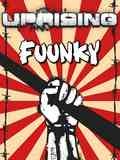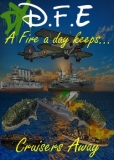Funkypool available on Android phones
Viewing forum thread.
Back to Game Queries.
Back to Forum List.
13:17 Fri 25 Jan 13 (GMT)
[Link]
Nice work Nick, would be good to see this for iPhone like people have said.
It doesn't matter what you do tho, there will always be someone moaning they want this and that, so you can never win!!
It doesn't matter what you do tho, there will always be someone moaning they want this and that, so you can never win!!
Deleted User
(IP Logged)
(IP Logged)
13:35 Fri 25 Jan 13 (GMT)
[Link]
To put the no spin on cushions etc on the site wouldn't you have to add a 3D engine to run it off? Therefore probably needing to get a better server etc.
Not too sure but I remember something like that being said last time the spin was mentioned.
Not too sure but I remember something like that being said last time the spin was mentioned.
Deleted User
(IP Logged)
(IP Logged)
13:38 Fri 25 Jan 13 (GMT)
[Link]
just tried this and i think it great i go on forums alot on phone and now can play as well it great graphics good control nice smooth i like it cant wait till my ipad version then i can get rid of lappy lol
14:16 Fri 25 Jan 13 (GMT)
[Link]
true but is their a way to show half spin when on cushion? if their is nick could do it that way, if not then i don't know but seems it is available on phone
To put the no spin on cushions etc on the site wouldn't you have to add a 3D engine to run it off? Therefore probably needing to get a better server etc.
Not too sure but I remember something like that being said last time the spin was mentioned.
Not too sure but I remember something like that being said last time the spin was mentioned.
14:48 Fri 25 Jan 13 (GMT)
[Link]
A good question!
First, the decision to allow limited spin at the edge of the table was a side effect rather than a desired change. I wanted this specific control system while keeping the table full sized.
Yes, it would give users on here an unfair advantage. Currently the mobile game is single player, and next will be other single player games and play others on the same phone. There are significant hurdles to overcome before allowing phone users to play desktop users - and different spin availability is one of the issues.
one bit of feed back i have already is when on the cusion you aren't able to add backspin.... will this get implented to on here aswell? because if not then the phone user is at a straight disadvantage
A good question!
First, the decision to allow limited spin at the edge of the table was a side effect rather than a desired change. I wanted this specific control system while keeping the table full sized.
Yes, it would give users on here an unfair advantage. Currently the mobile game is single player, and next will be other single player games and play others on the same phone. There are significant hurdles to overcome before allowing phone users to play desktop users - and different spin availability is one of the issues.
19:12 Fri 25 Jan 13 (GMT)
[Link]
Gotta say Nick, nice work!
I'm using it on my Nexus 7 at the moment, it all looks great. Just one thing though. the start screen where you can see '8 Ball' and '9 Ball' is a little blurred:

so it this screen:

You might not be able to see it much on here, but it's pretty significant on the Nexus app. This might just be for tablets? I know you've made it for smartphones really, but still works great on tablets!
Overall, great work! Definitely a good excuse for ditching us on the forums for a bit
Edited at 18:50 Fri 25/01/13 (GMT)
I'm using it on my Nexus 7 at the moment, it all looks great. Just one thing though. the start screen where you can see '8 Ball' and '9 Ball' is a little blurred:

so it this screen:

You might not be able to see it much on here, but it's pretty significant on the Nexus app. This might just be for tablets? I know you've made it for smartphones really, but still works great on tablets!
Overall, great work! Definitely a good excuse for ditching us on the forums for a bit
Edited at 18:50 Fri 25/01/13 (GMT)
20:15 Fri 25 Jan 13 (GMT)
[Link]
Nice work Nick, I hate my iphone even more now
But there is a few kindle fires in the house, so I'm looking forward to having a try..
Keep up the great work, doubles is next
Just need to loose my transparent screen
But there is a few kindle fires in the house, so I'm looking forward to having a try..
Keep up the great work, doubles is next
Just need to loose my transparent screen
20:30 Fri 25 Jan 13 (GMT)
[Link]
I have just seen that the game framework I'm using has some applications that have been ported to iPhone within the last couple of weeks, so I think the capability is almost there.
Thanks flapjack - the text within the game itself is clear I take it, eg the popups? It seems the menu screen font is scaling badly.
Thanks flapjack - the text within the game itself is clear I take it, eg the popups? It seems the menu screen font is scaling badly.
Deleted User
(IP Logged)
(IP Logged)
03:44 Sat 26 Jan 13 (GMT)
[Link]
And everybody thought my idea was stupid!!!! Ha i cant wait to try it!
Good news everyone! I've finished funkypool for Android smart phones and it's available at: http://play.google.com/store/apps/details?id=com.funkypool
The game is currently 8 ball and 9 ball, practice mode only. It is free and without adverts.
The control system has changed significantly compared to funkypool (see below for instructions).
I plan to bring out a low priced paid version with extra features after the basic version stability is achieved (currently it is in beta, so please beware the app may be updated a few times over the next few weeks).
Lastly apologies for my lack of input on the forum while working on this project, it's been fun, but very time consuming!
Instructions for Funkypool Android App
1. Touch to place the cue ball (same as on here)
2. Touch to aim.
3. Either:
- refine by moving the aim marker
- slide the cue marker towards the shot to shoot (same as on here, the faster the harder the shot)
4. Repeat!
Spinning is available. Where you press down on the cue ball marker chooses your spin!
The game is currently 8 ball and 9 ball, practice mode only. It is free and without adverts.
The control system has changed significantly compared to funkypool (see below for instructions).
I plan to bring out a low priced paid version with extra features after the basic version stability is achieved (currently it is in beta, so please beware the app may be updated a few times over the next few weeks).
Lastly apologies for my lack of input on the forum while working on this project, it's been fun, but very time consuming!
Instructions for Funkypool Android App
1. Touch to place the cue ball (same as on here)
2. Touch to aim.
3. Either:
- refine by moving the aim marker
- slide the cue marker towards the shot to shoot (same as on here, the faster the harder the shot)
4. Repeat!
Spinning is available. Where you press down on the cue ball marker chooses your spin!
18:56 Sat 26 Jan 13 (GMT)
[Link]
Looks great, pool games are terrible on phones so I'm sure this will be very popular!!
Deleted User
(IP Logged)
(IP Logged)
01:42 Sun 27 Jan 13 (GMT)
[Link]
Hmmm on this LG Android it says i need java :(
02:25 Sun 27 Jan 13 (GMT)
[Link]
A fantastic update nick well done even better once on the iPhone and iPad as I see these being more popular
12:31 Sun 27 Jan 13 (GMT)
[Link]
Are you sure you've downloaded the app and not just come on the website and tried to play? You need to download it from the Google store :)
Hmmm on this LG Android it says i need java :(
Are you sure you've downloaded the app and not just come on the website and tried to play? You need to download it from the Google store :)
20:47 Sun 27 Jan 13 (GMT)
[Link]
What flapjack said is correct, to play on your phone you just need to download it as an app, the same as any other additional app for your phone.
But that reminds me... I should add some message for people visiting the game page from an Android mobile.
Hmmm on this LG Android it says i need java :(
What flapjack said is correct, to play on your phone you just need to download it as an app, the same as any other additional app for your phone.
But that reminds me... I should add some message for people visiting the game page from an Android mobile.
22:38 Mon 28 Jan 13 (GMT)
[Link]
Please give the game a try now, so long as the screen has a decent resolution (and your Nexus 7 does) there will be no font scaling.
Additionally there is now a pause menu which allows you to set the options from within the game (just press the menu).
It's pretty much the same as the main menu.
Please give the game a try now, so long as the screen has a decent resolution (and your Nexus 7 does) there will be no font scaling.
Additionally there is now a pause menu which allows you to set the options from within the game (just press the menu).
23:19 Mon 28 Jan 13 (GMT)
[Link]
A quick promotional video of the game for the app page.
23:29 Mon 28 Jan 13 (GMT)
[Link]
Please give the game a try now, so long as the screen has a decent resolution (and your Nexus 7 does) there will be no font scaling.
Additionally there is now a pause menu which allows you to set the options from within the game (just press the menu).
Will the app need to be updated? I've just tried it now and the graphics seem to be the same as before. This is without the update.
I can't for the life of me find out how to update any of my apps. I normally do it through the prompt that I get every so often. Any suggestions?
^scratch that, found it.
EDIT: The graphics are looking a lot better than they were previously. Nice but on the nexus there is no menu button, perhaps a 3 finger touch could bring up the menu for tablets/big screens?
It's pretty much the same as the main menu.
Please give the game a try now, so long as the screen has a decent resolution (and your Nexus 7 does) there will be no font scaling.
Additionally there is now a pause menu which allows you to set the options from within the game (just press the menu).
Will the app need to be updated? I've just tried it now and the graphics seem to be the same as before. This is without the update.
I can't for the life of me find out how to update any of my apps. I normally do it through the prompt that I get every so often. Any suggestions?
^scratch that, found it.
EDIT: The graphics are looking a lot better than they were previously. Nice but on the nexus there is no menu button, perhaps a 3 finger touch could bring up the menu for tablets/big screens?
23:58 Mon 28 Jan 13 (GMT)
[Link]
I didn't know this and that is certainly a bug. The graphical buttons should still be appearing. Thanks, I will look into it.
EDIT: The graphics are looking a lot better than they were previously. Nice but on the nexus there is no menu button, perhaps a 3 finger touch could bring up the menu for tablets/big screens?
I didn't know this and that is certainly a bug. The graphical buttons should still be appearing. Thanks, I will look into it.
| Unable to post | |
|---|---|
| Reason: | You must log in before you can post |
Funkypool available on Android phones
Back to Top of this Page
Back to Game Queries.
Back to Forum List.