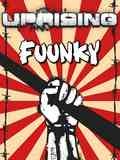UPDATE YOUR JAVA - very important
Viewing forum thread.
Back to Game Queries.
Back to Forum List.
18:03 Tue 15 Jan 13 (GMT)
[Link]
start>contol pannel>add/remove program - find java and uninstall it (http://www.java.com/en/download/uninstall.jsp if need help)
thank you frog, is there a simpler way of explaining it pls, i really am useless with the things
i have no idea how to use computers whatsoever, and im not asking our lass because she hates me being on funkypool, can anyone post the uninstall link, and the new one please so i can just run from that adress
start>contol pannel>add/remove program - find java and uninstall it (http://www.java.com/en/download/uninstall.jsp if need help)
thank you frog, is there a simpler way of explaining it pls, i really am useless with the things
18:04 Tue 15 Jan 13 (GMT)
[Link]
Verified Java Version
Completion checkmark
Congratulations!
You have the recommended Java installed (Version 7 Update 11).
I'm gonna cry, how can I play on that
New link below
http://www.java.com/en/download/index.jsp
or update link above
Completion checkmark
Congratulations!
You have the recommended Java installed (Version 7 Update 11).
I'm gonna cry, how can I play on that
New link below
http://www.java.com/en/download/index.jsp
or update link above
Deleted User
(IP Logged)
(IP Logged)
18:05 Tue 15 Jan 13 (GMT)
[Link]
Verified Java Version
Completion checkmark
Congratulations!
You have the recommended Java installed (Version 7 Update 11).
I'm gonna cry, how can I play on that
Completion checkmark
Congratulations!
You have the recommended Java installed (Version 7 Update 11).
I'm gonna cry, how can I play on that
19:37 Tue 15 Jan 13 (GMT)
[Link]
no mate ive been cooking dinner, and i wouldnt know wheer to start and what blueberry has put has confused me even more
20:10 Tue 15 Jan 13 (GMT)
[Link]
What Operating System are you using? (e.g. Windows XP, Windows 7, Mac OS etc.
no mate ive been cooking dinner, and i wouldnt know wheer to start and what blueberry has put has confused me even more
What Operating System are you using? (e.g. Windows XP, Windows 7, Mac OS etc.
20:35 Tue 15 Jan 13 (GMT)
[Link]
What Operating System are you using? (e.g. Windows XP, Windows 7, Mac OS etc.
windows 7 i think mate
no mate ive been cooking dinner, and i wouldnt know wheer to start and what blueberry has put has confused me even more
What Operating System are you using? (e.g. Windows XP, Windows 7, Mac OS etc.
windows 7 i think mate
20:43 Tue 15 Jan 13 (GMT)
[Link]
I think you'll find it if you click on the windows button at the bottom and go on control pannel then you should arrive here

then its the programs bit you want

then its the programs bit you want
20:47 Tue 15 Jan 13 (GMT)
[Link]
if you still dont understand drop me a message, i'll be back in an hour or so
23:22 Tue 15 Jan 13 (GMT)
[Link]
Sorry I confused you derik, hope ya like the new cloth
00:08 Wed 16 Jan 13 (GMT)
[Link]
01:37 Wed 16 Jan 13 (GMT)
[Link]
You should be ok probably crashed with other program I'm running
The screen shot page back tells my experience, but the update needs done.
I can't verify any of the links above, except my own as a liability clase may hinder me.
Do the update
The screen shot page back tells my experience, but the update needs done.
I can't verify any of the links above, except my own as a liability clase may hinder me.
Do the update
14:48 Wed 16 Jan 13 (GMT)
[Link]
Did it, everthing's fine, but I have a question popping up:
The 'Java(tm) Plug-In SSV Helper' add-on from 'Oracle America,Inc.' is ready for use.
Not sure what this is, Enable?, or Don't Enable?
The 'Java(tm) Plug-In SSV Helper' add-on from 'Oracle America,Inc.' is ready for use.
Not sure what this is, Enable?, or Don't Enable?
16:55 Wed 16 Jan 13 (GMT)
[Link]
Never answered either way, but the little pop-up-window is gone. I did remove a few things a scan found in the meanwhile, don't know if it's related.
Deleted User
(IP Logged)
(IP Logged)
17:55 Wed 16 Jan 13 (GMT)
[Link]
Windows:
Vista SP2
Start > Control Panel > Add remove programs...
- Locate all Java versions...
(For the sake of being thorough, remove all)
- Restart your computer.
(unnecessary reboot but I do it anyway)
- Go to http://www.java.com/en/ then click downloads.
- Install the latest Java version. (vers.7 update11?) (Watch out for the ask toolbar install option)
- Once installed, restart your computer.
(This reboot IS important)
- Once you system starts, give time for it to load up, then proceed to FunkyPool as usual.
Notes:
- Check you have the latest/compatible version.
- Remove older versions, unless needed for other applets.
- Control+R will reload a page.
- If you are unable to uninstall Java, there's a good chance a cache/java is in use. Simply restart you computer to disconnect all caches/applets/etc.
I have tried to explain step-by-step. If you are still struggling, feel free to come n find me. I'll do my best to be clearer.
Vista SP2
Start > Control Panel > Add remove programs...
- Locate all Java versions...
(For the sake of being thorough, remove all)
- Restart your computer.
(unnecessary reboot but I do it anyway)
- Go to http://www.java.com/en/ then click downloads.
- Install the latest Java version. (vers.7 update11?) (Watch out for the ask toolbar install option)
- Once installed, restart your computer.
(This reboot IS important)
- Once you system starts, give time for it to load up, then proceed to FunkyPool as usual.
Notes:
- Check you have the latest/compatible version.
- Remove older versions, unless needed for other applets.
- Control+R will reload a page.
- If you are unable to uninstall Java, there's a good chance a cache/java is in use. Simply restart you computer to disconnect all caches/applets/etc.
I have tried to explain step-by-step. If you are still struggling, feel free to come n find me. I'll do my best to be clearer.
23:51 Wed 16 Jan 13 (GMT)
[Link]
ever since ive done this ive had to run a widescreen program to play the gameit does the complete opposite, i have widescreen but a smaller table, and balls are stutteringand when playing killer othe players times dont go down, its like im playin catch up all the time, and ive got gout
00:45 Thu 17 Jan 13 (GMT)
[Link]
lol, I did say why fix whats not broke, I just play on transparent screen, think I'll downgrade java to version 10 again
Another mission for you to complete..
Another mission for you to complete..
| Unable to post | |
|---|---|
| Reason: | You must log in before you can post |
UPDATE YOUR JAVA - very important
Back to Top of this Page
Back to Game Queries.
Back to Forum List.