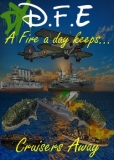Copy and Paste with latest Java (Java 6 update 24 onwards)
Viewing forum thread.
Back to Game Queries.
Back to Forum List.
Pages:
1
2
22:17 Fri 15 Apr 11 (BST)
[Link]
Java 6 update 24 and probably ongoing versions have disallowed copy and paste. This is due to security reasons, I believe it's due to the possibility of having sensitive data on your clipboard there and you are tricked into pressing control-v or paste.
You can override this setting.
1) Navigate to:
C:\Program Files\Java\jre6\lib\security\
2) Open this file in Notepad:
.java.policy
3) Find the following line:
// "standard" properies that can be read by anyone
And add the following on the next line:
permission java.awt.AWTPermission "accessClipboard";
Add it after the following line:
4) Restart browser.
Note that Java, including Applets, can now access your clipboard. So - don't copy and paste sensitive information when using Java websites, including this.
You can override this setting.
1) Navigate to:
C:\Program Files\Java\jre6\lib\security\
2) Open this file in Notepad:
.java.policy
3) Find the following line:
// "standard" properies that can be read by anyone
And add the following on the next line:
permission java.awt.AWTPermission "accessClipboard";
Add it after the following line:
4) Restart browser.
Note that Java, including Applets, can now access your clipboard. So - don't copy and paste sensitive information when using Java websites, including this.
Deleted User
(IP Logged)
(IP Logged)
04:15 Sat 23 Apr 11 (BST)
[Link]
Right click on the file then select "Open With" then select Notepad
cuegod2 said:
It says it can't open ".policy" files...
Right click on the file then select "Open With" then select Notepad
Deleted User
(IP Logged)
(IP Logged)
15:42 Tue 3 May 11 (BST)
[Link]
i done every think nick said to do still not working with copy and paste
20:02 Fri 27 May 11 (BST)
[Link]
Got as far as lib, when clicking that, it opened another file: ext
couldnt do anything else after that
nick said:
Java 6 update 24 and probably ongoing versions have disallowed copy and paste. This is due to security reasons, I believe it's due to the possibility of having sensitive data on your clipboard there and you are tricked into pressing control-v or paste.
You can override this setting.
1) Navigate to:
C:\Program Files\Java\jre6\lib\security\
2) Open this file in Notepad:
.java.policy
3) Find the following line:
// "standard" properies that can be read by anyone
And add the following on the next line:
permission java.awt.AWTPermission "accessClipboard";
Add it after the following line:
4) Restart browser.
Note that Java, including Applets, can now access your clipboard. So - don't copy and paste sensitive information when using Java websites, including this.
You can override this setting.
1) Navigate to:
C:\Program Files\Java\jre6\lib\security\
2) Open this file in Notepad:
.java.policy
3) Find the following line:
// "standard" properies that can be read by anyone
And add the following on the next line:
permission java.awt.AWTPermission "accessClipboard";
Add it after the following line:
4) Restart browser.
Note that Java, including Applets, can now access your clipboard. So - don't copy and paste sensitive information when using Java websites, including this.
Got as far as lib, when clicking that, it opened another file: ext
couldnt do anything else after that
15:31 Sat 28 May 11 (BST)
[Link]
Try start, run and put in C:\Program Files\Java\jre6\lib\security\
It should open the folder.
It should open the folder.
00:44 Sun 29 May 11 (BST)
[Link]
I dont have run!
nick said:
Try start, run and put in C:\Program Files\Java\jre6\lib\security\
It should open the folder.
It should open the folder.
I dont have run!
02:12 Sun 29 May 11 (BST)
[Link]
Did you search "run" in the search box Jim? You should have it.
11:14 Sun 29 May 11 (BST)
[Link]
windows cannot find C:\Program
joker86 said:
Did you search "run" in the search box Jim? You should have it.
windows cannot find C:\Program
15:03 Tue 7 Jun 11 (BST)
[Link]
windows cannot find C:\Program
Any advice or do I just go back to an earlier version of java, which I already had?
jimfaebod said:
joker86 said:
Did you search "run" in the search box Jim? You should have it.
windows cannot find C:\Program
Any advice or do I just go back to an earlier version of java, which I already had?
15:12 Tue 7 Jun 11 (BST)
[Link]
The only other way I located the files was to copy the location - C:\Program Files\Java\jre6\lib\security\ , and paste this into the address bar in "Computer".
Give that a shot Jim.
I'm thinking you may have updated to the most recent, which is update 25 but that shouldn't change anything because I have that and I am looking at my Java files right now.
Give that a shot Jim.
I'm thinking you may have updated to the most recent, which is update 25 but that shouldn't change anything because I have that and I am looking at my Java files right now.
15:22 Tue 7 Jun 11 (BST)
[Link]
I am on 25 and have tried this in the with the following:
No items match your search
No items match your search
15:39 Tue 7 Jun 11 (BST)
[Link]
Do you have any other versions of Java installed on your machine? If so, remove them.
Whilst doing that you could uninstall your recent version too and then do a fresh re-install and see if that works.
Are you on windows 7? I'm on vista and never been on 7 so I'm not sure how far apart they are in file locating but I wouldn't have thought there would be much difference.
Whilst doing that you could uninstall your recent version too and then do a fresh re-install and see if that works.
Are you on windows 7? I'm on vista and never been on 7 so I'm not sure how far apart they are in file locating but I wouldn't have thought there would be much difference.
15:55 Tue 7 Jun 11 (BST)
[Link]
Right, have a look here Jim - C:\Program Files\Java\jdk1.6.0_03\jre\lib\security
EDIT:
Edited at 13:06 Tue 07/06/11 (BST)
EDIT:
Edited at 13:06 Tue 07/06/11 (BST)
16:40 Tue 7 Jun 11 (BST)
[Link]
If its the 64bit version of Win7 the files will be in "program files(486)"
There is no "run" command on the start menu of Win7 by default, easiest way to get it is the <windows key> + R shortcut..
There is no "run" command on the start menu of Win7 by default, easiest way to get it is the <windows key> + R shortcut..
21:23 Tue 7 Jun 11 (BST)
[Link]
"program files(486)" means nothing to me!
I have done the windows R and tried to find, C:\Program Files\Java\jre6\lib\security\
Once again no luck.
I have therefore went back to version 23...
spinner said:
If its the 64bit version of Win7 the files will be in "program files(486)"
There is no "run" command on the start menu of Win7 by default, easiest way to get it is the <windows key> + R shortcut..
There is no "run" command on the start menu of Win7 by default, easiest way to get it is the <windows key> + R shortcut..
"program files(486)" means nothing to me!
I have done the windows R and tried to find, C:\Program Files\Java\jre6\lib\security\
Once again no luck.
I have therefore went back to version 23...
Pages:
1
2
| Unable to post | |
|---|---|
| Reason: | You must log in before you can post |
Copy and Paste with latest Java (Java 6 update 24 onwards)
Back to Top of this Page
Back to Game Queries.
Back to Forum List.