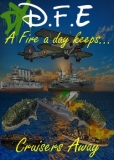Xbox 360 Disc tray issue
Viewing forum thread.
Back to Technology chat.
Back to Forum List.
Pages:
1
2
Deleted User
(IP Logged)
(IP Logged)
23:14 Tue 7 Sept 10 (BST)
[Link]
Constantly asking me to "open tray" then when i put the disc in, load it, it says "reading" then goes back to "open tray". From what i've been told it's a disc tray problem, does anyone know of any quick-fix methods of sorting it out??
Cheers, Apples
Cheers, Apples
Deleted User
(IP Logged)
(IP Logged)
23:35 Tue 7 Sept 10 (BST)
[Link]
only happens to me sometimes i either hit the side of it or restart it.
but if you have the new one ive heard that even if you bump it the laser for reading the disc goes funny. i dont know what to do then cos i have the normal one
but if you have the new one ive heard that even if you bump it the laser for reading the disc goes funny. i dont know what to do then cos i have the normal one
Deleted User
(IP Logged)
(IP Logged)
23:58 Tue 7 Sept 10 (BST)
[Link]
Nahh i got normal one. and even restarting doesn't work
03:44 Wed 8 Sept 10 (BST)
[Link]
Is it just the one disc or all discs?
and i wouldn't recommend banging the side of an xbox, notorious disc killers
apples_back said:
Constantly asking me to "open tray" then when i put the disc in, load it, it says "reading" then goes back to "open tray". From what i've been told it's a disc tray problem, does anyone know of any quick-fix methods of sorting it out??
Cheers, Apples
Cheers, Apples
Is it just the one disc or all discs?
and i wouldn't recommend banging the side of an xbox, notorious disc killers
07:38 Wed 8 Sept 10 (BST)
[Link]
-If it is just one disk its a problem with the holographic barcode thats on the center of the disk right above the xbox logo's. Try getting a wet piece of toilet paper and taking it around the bar code very thoroughly then drying it off with another piece of toilet paper or soft tissue.
- If it is with all your disk then its an internal disk tray issue. Either your laser sensor is off by just a few millimeter's or something is wrong with the motor. There are a few temporary solutions that can fix this without voiding your warranty. First, you can open the disk tray, make sure its empty. Then unplug your xbox (with the disk tray open) then plug it back in, after the xbox starts back up try playing a game.
Second and third solutions are a bit "rough" but they do work(they have for me in the past)
-Second: Open your disk tray then forcefully close it (without the disk in it). Then open it normally, put your disk in then close it normally.
-Third and probably the most dangerous one but it does work believe it or not: If your xbox is vertical lay it horizontal Put your disk in and tap, with your knuckles, on top of the xbox right above the disk tray. ****DO NOT GET FRUSTRATED AND HIT TO HARD OR YOU COULD POTENTIALLY SIGNIFICANTLY DAMAGE THE INTERNAL PARTS OF YOUR XBOX.*****
The best thing to do( unless you or know an electrician or someone who knows a lot about these parts) is to call Microsoft support and get it done and get a new warranty with it.
- If it is with all your disk then its an internal disk tray issue. Either your laser sensor is off by just a few millimeter's or something is wrong with the motor. There are a few temporary solutions that can fix this without voiding your warranty. First, you can open the disk tray, make sure its empty. Then unplug your xbox (with the disk tray open) then plug it back in, after the xbox starts back up try playing a game.
Second and third solutions are a bit "rough" but they do work(they have for me in the past)
-Second: Open your disk tray then forcefully close it (without the disk in it). Then open it normally, put your disk in then close it normally.
-Third and probably the most dangerous one but it does work believe it or not: If your xbox is vertical lay it horizontal Put your disk in and tap, with your knuckles, on top of the xbox right above the disk tray. ****DO NOT GET FRUSTRATED AND HIT TO HARD OR YOU COULD POTENTIALLY SIGNIFICANTLY DAMAGE THE INTERNAL PARTS OF YOUR XBOX.*****
The best thing to do( unless you or know an electrician or someone who knows a lot about these parts) is to call Microsoft support and get it done and get a new warranty with it.
07:43 Wed 8 Sept 10 (BST)
[Link]
If your warranty is already void ( if your xbox is over a year old or hasnt been refurbed within the last year) You can always try and sweet talk your way into a free refurb. Just be nice and talk about switching to play station :P. That is what I did and it got me a refurbed xbox. As much as you may not believe it microsoft really doesnt want to lose you as a customer.
11:59 Wed 8 Sept 10 (BST)
[Link]
i have this a lot, i normally count how many pushes it takes to get disk tray open, most ive counted is 40.
Deleted User
(IP Logged)
(IP Logged)
17:16 Wed 8 Sept 10 (BST)
[Link]
Cheers for the help all, Dgen i got to 55 lol. Xbox is about 3 years time. Will try the sweet talking before i think about the more potentially damaging options.
Deleted User
(IP Logged)
(IP Logged)
17:33 Wed 8 Sept 10 (BST)
[Link]
Another thing you could try,
(Best to google this)
There is a very small Reset switch inside one of the case grills (at the top or bottom). You should push a pin against it for at least 5 seconds and then try again. But my Xbox did this to me a while-ago, and it turned out it was just the disk. but, best to be sure of these things eh.
(Best to google this)
There is a very small Reset switch inside one of the case grills (at the top or bottom). You should push a pin against it for at least 5 seconds and then try again. But my Xbox did this to me a while-ago, and it turned out it was just the disk. but, best to be sure of these things eh.
Deleted User
(IP Logged)
(IP Logged)
17:36 Wed 8 Sept 10 (BST)
[Link]
It's every disk lol, and i'll have a look at that, thanks. Will it affect Hard Drive at all??
Deleted User
(IP Logged)
(IP Logged)
17:40 Wed 8 Sept 10 (BST)
[Link]
Yes but it will not wipe anything at all, all your accounts, achievments, *card details (if applicable), Membership details, Settings, everything else will not be harmed at all. All the reset switch does is resets the hardware inside the console (Mother-board, HDD, Graphics, Processor, RAM). So it "refreshes" everything inside it without causing any damage at all.
8/10 times it is caused by a malfunctioning fan not spinning correctly and causing the disk drive to overheat very quickly!!
But the Reset should be fine and should fix your problem.
8/10 times it is caused by a malfunctioning fan not spinning correctly and causing the disk drive to overheat very quickly!!
But the Reset should be fine and should fix your problem.
Deleted User
(IP Logged)
(IP Logged)
18:40 Wed 8 Sept 10 (BST)
[Link]
Having trouble finding this reset button!? anyone know where it is precisely??
Deleted User
(IP Logged)
(IP Logged)
20:37 Wed 8 Sept 10 (BST)
[Link]
if you got it vertical it might be underneath
Deleted User
(IP Logged)
(IP Logged)
20:52 Wed 8 Sept 10 (BST)
[Link]
It's horizontal... and how small a button am i looking for here?
Deleted User
(IP Logged)
(IP Logged)
21:07 Thu 9 Sept 10 (BST)
[Link]
ub3r your a legend got it fixed now thanks to you and various other's help, saved me 200 squid!
Pages:
1
2
| Unable to post | |
|---|---|
| Reason: | You must log in before you can post |
Xbox 360 Disc tray issue
Back to Top of this Page
Back to Technology chat.
Back to Forum List.