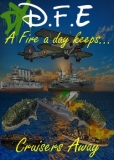Problem with a laptop
Viewing forum thread.
Back to Technology chat.
Back to Forum List.
Pages:
1
2
Deleted User
(IP Logged)
(IP Logged)
16:19 Sun 11 Jul 10 (BST)
[Link]
stupid thing keeps shutting itself off while im doin stuff
What could be causes / reasons for this
Take into account ive just had to reinstall everything
Thanks
What could be causes / reasons for this
Take into account ive just had to reinstall everything
Thanks
Deleted User
(IP Logged)
(IP Logged)
16:26 Sun 11 Jul 10 (BST)
[Link]
LOL dgen i know im blonde but im not silly lol
No lappy is plugged in to wall socket which is on an connected to lappy
No lappy is plugged in to wall socket which is on an connected to lappy
Deleted User
(IP Logged)
(IP Logged)
17:33 Sun 11 Jul 10 (BST)
[Link]
Is it actually shutting down or is it going on standby?
What O/S is installed?
What O/S is installed?
Deleted User
(IP Logged)
(IP Logged)
17:34 Sun 11 Jul 10 (BST)
[Link]
Have you installed anything suspisous or visited a website that you do not normally visit, Maybe you clicked an advert by accident and it might have installed a Trojan Horse.
My advice is,
Do a Disk Cleanup,
Do a Disk Defragmentation
Then do a Virus Scan.
For the Anti-Virus, I would suggest Avast 4.8. (Not 5.0)
PM me for my spare key if you want.
My advice is,
Do a Disk Cleanup,
Do a Disk Defragmentation
Then do a Virus Scan.
For the Anti-Virus, I would suggest Avast 4.8. (Not 5.0)
PM me for my spare key if you want.
17:35 Sun 11 Jul 10 (BST)
[Link]
Check that its charging (often it can be plugged in but a knackered charger may not be charging)
There is a thing, i cant find it atm, where it restores the pc to the last working conditions which may work
other than that only thing i would advise is to go through any troubleshooters you can on the laptop
see if it still does it in safe mode (if it doesnt it may be a virus so a whole pc scan should be done)
Or ring up/take it to the specialists
There is a thing, i cant find it atm, where it restores the pc to the last working conditions which may work
other than that only thing i would advise is to go through any troubleshooters you can on the laptop
see if it still does it in safe mode (if it doesnt it may be a virus so a whole pc scan should be done)
Or ring up/take it to the specialists
17:38 Sun 11 Jul 10 (BST)
[Link]
I had a similar problem with my pc where about a minute after turning on it would just reset which i managed to fix by rebooting it in safe mode and scanning it which fixed the problem
(although the computer is now dead from more viruses cause i didnt scan regularly and had no protection at times because of laziness)
(although the computer is now dead from more viruses cause i didnt scan regularly and had no protection at times because of laziness)
Deleted User
(IP Logged)
(IP Logged)
17:43 Sun 11 Jul 10 (BST)
[Link]
oooooh almost forgot something very important!!!
If it is a virus:
Cut all power to the computer after reinstalling windows,
As soon as you have reinstalled windows;
Take of the casing of your laptop and look for the bios chip;
There should be a tiny switch on it,
Just turn it off and turn it back on;
That term is called "Bios Flash"
Meaning that if your computer has a virus, then it's almost certain that the virus is indeed, on your bios.
After you have flashed your bios, reinstall windows again; And you will definately be fine
I know its a long and difficult process, but it will get rid of every virus, spyware, malware, etc etc on your laptop.
If it is a virus:
Cut all power to the computer after reinstalling windows,
As soon as you have reinstalled windows;
Take of the casing of your laptop and look for the bios chip;
There should be a tiny switch on it,
Just turn it off and turn it back on;
That term is called "Bios Flash"
Meaning that if your computer has a virus, then it's almost certain that the virus is indeed, on your bios.
After you have flashed your bios, reinstall windows again; And you will definately be fine
I know its a long and difficult process, but it will get rid of every virus, spyware, malware, etc etc on your laptop.
18:00 Sun 11 Jul 10 (BST)
[Link]
Theres also 'virus bombs' or something you can get on a disc (im not familiar with it but my brother who's good with this sort of thing has one) which gets rid of every virus
but thats usually last resort stuff
but thats usually last resort stuff
18:10 Sun 11 Jul 10 (BST)
[Link]
There really is a long list of possible reasons to a laptop shutting down.
A few simple questions that might narrow the search for the problem.
You say shut down?, does it just go into standby?, completely shut down, reboots then loads back up onto windows?
If it does completely shut down and you need to press the power button to switch on, does it switch back on straight away or does it take a few mins to be able to switch on?
Only asking as normally the biggest problem with laptops shutting down is heat related, when the processor hits a certain temp, it will shut down in response so the cpu doesn't fry itself, if it is this problem, make sure the laptop sits on a hard surface and not a soft surface like a bed, on lap etc...
Another question, do you get a blue screen with white text on before it shut downs?
A few simple questions that might narrow the search for the problem.
You say shut down?, does it just go into standby?, completely shut down, reboots then loads back up onto windows?
If it does completely shut down and you need to press the power button to switch on, does it switch back on straight away or does it take a few mins to be able to switch on?
Only asking as normally the biggest problem with laptops shutting down is heat related, when the processor hits a certain temp, it will shut down in response so the cpu doesn't fry itself, if it is this problem, make sure the laptop sits on a hard surface and not a soft surface like a bed, on lap etc...
Another question, do you get a blue screen with white text on before it shut downs?
Deleted User
(IP Logged)
(IP Logged)
18:11 Sun 11 Jul 10 (BST)
[Link]
I wouldn't recommend using a "Virus-Bomb" Simply because of the fact that it doesn't work, All a Virus-Bomb does is "Hide" the virus from sight, "Like a hidden Background Process"; It actually Doesn't "Get-Rid" of any viruses on your computer.
Trust me on that one.
Trust me on that one.
18:15 Sun 11 Jul 10 (BST)
[Link]
Smash every piece inside it, the viruses shouldn't be the problem then
22:28 Sun 11 Jul 10 (BST)
[Link]
Speaking from experience, a system (PC or laptop) shuting down would likely be caused more from a hardware or driver error than from a virus/malware issue.
Deleted User
(IP Logged)
(IP Logged)
08:14 Mon 12 Jul 10 (BST)
[Link]
It just turns off completely and doesnt reboot
Its just an overhaul due to crashing and not loading windows so had to reinstall everythin only started using it again sat an ive not installed anythign but the usual updates.
No to getting blue screen an white text i had that just before it crashed as it wouldnt load an thats what i got
so if i try having it on table not my lap maybe it will stop?
Its just an overhaul due to crashing and not loading windows so had to reinstall everythin only started using it again sat an ive not installed anythign but the usual updates.
No to getting blue screen an white text i had that just before it crashed as it wouldnt load an thats what i got
so if i try having it on table not my lap maybe it will stop?
Deleted User
(IP Logged)
(IP Logged)
09:46 Mon 12 Jul 10 (BST)
[Link]
That probably would help. I remember my Uni lecturer saying that it isn't wise to rest a laptop on your lap as it can restrict ventilation.
You could also try using cooling pad too.
You could also try using cooling pad too.
10:51 Mon 12 Jul 10 (BST)
[Link]
^nevermind the health implications on yourself
Mine is always on a big hardback atlas (which is actually the perfect size)
Mine is always on a big hardback atlas (which is actually the perfect size)
12:23 Mon 12 Jul 10 (BST)
[Link]
Yeah does sound a heat related problem off hand, mainly older laptops have this issue, my daughter's old laptop used to do it all the time when she had it sat on her bed because the cpu cooling fan was underneath so was blocking the ventilation, other models draw & expell air through the side of the casing so don't suffer this problem normally, if you look underneath your laptop, do you see a grill with a fan behind it anywhere?, but either way would recommend for now using your lappy on a hard surface like a desk or like zante above does, a large hard book and see how you get on.
15:18 Mon 12 Jul 10 (BST)
[Link]
It is extremely unlikely that it is a BIOS Virus if the machine is booting at all. Also what you described was resetting the CMOS, something very different and necessary before re-flashing the BIOS to default , the tools and software for which you need to have already to hand.
I don't normally like to comment on these things but interfering with the BIOS if you don't know 100% what you're doing can leave any machine unusable.
I also don't usually reccomend downloading anything when there is a problem (99% are solved by *removing* software, rather than installling more) but in this case, if you still have shutdown issues when using the laptop, installing a freeware temperature/fan sensor can be useful to show if any components are overheating or fans not working.
I've used speedfan in the past which is s a nice basic option : http://www.almico.com/speedfan.php
ub3rnator said:
Meaning that if your computer has a virus, then it's almost certain that the virus is indeed, on your bios.
It is extremely unlikely that it is a BIOS Virus if the machine is booting at all. Also what you described was resetting the CMOS, something very different and necessary before re-flashing the BIOS to default , the tools and software for which you need to have already to hand.
I don't normally like to comment on these things but interfering with the BIOS if you don't know 100% what you're doing can leave any machine unusable.
I also don't usually reccomend downloading anything when there is a problem (99% are solved by *removing* software, rather than installling more) but in this case, if you still have shutdown issues when using the laptop, installing a freeware temperature/fan sensor can be useful to show if any components are overheating or fans not working.
I've used speedfan in the past which is s a nice basic option : http://www.almico.com/speedfan.php
Deleted User
(IP Logged)
(IP Logged)
23:21 Mon 12 Jul 10 (BST)
[Link]
It is extremely unlikely that it is a BIOS Virus if the machine is booting at all. Also what you described was resetting the CMOS, something very different and necessary before re-flashing the BIOS to default , the tools and software for which you need to have already to hand.
I don't normally like to comment on these things but interfering with the BIOS if you don't know 100% what you're doing can leave any machine unusable.
I also don't usually reccomend downloading anything when there is a problem (99% are solved by *removing* software, rather than installling more) but in this case, if you still have shutdown issues when using the laptop, installing a freeware temperature/fan sensor can be useful to show if any components are overheating or fans not working.
I've used speedfan in the past which is s a nice basic option : http://www.almico.com/speedfan.php
I'm sure that "Resetting the "CMOS Battery"" only removes the username and password which the computer protects. I learnt that in high school.
And i phrased my sentence all wrong; Reason because, It was like 5 am and couldn't think straight.
Also, A bios virus will boot up your machine, It will only give you the BSOD (Blue Screen of Death). And i wouldn't recommend anyone to reset their BIOS chip, unless they have had experience, Carried below.
spinner said:
ub3rnator said:
Meaning that if your computer has a virus, then it's almost certain that the virus is indeed, on your bios.
It is extremely unlikely that it is a BIOS Virus if the machine is booting at all. Also what you described was resetting the CMOS, something very different and necessary before re-flashing the BIOS to default , the tools and software for which you need to have already to hand.
I don't normally like to comment on these things but interfering with the BIOS if you don't know 100% what you're doing can leave any machine unusable.
I also don't usually reccomend downloading anything when there is a problem (99% are solved by *removing* software, rather than installling more) but in this case, if you still have shutdown issues when using the laptop, installing a freeware temperature/fan sensor can be useful to show if any components are overheating or fans not working.
I've used speedfan in the past which is s a nice basic option : http://www.almico.com/speedfan.php
I'm sure that "Resetting the "CMOS Battery"" only removes the username and password which the computer protects. I learnt that in high school.
And i phrased my sentence all wrong; Reason because, It was like 5 am and couldn't think straight.
Also, A bios virus will boot up your machine, It will only give you the BSOD (Blue Screen of Death). And i wouldn't recommend anyone to reset their BIOS chip, unless they have had experience, Carried below.
Pages:
1
2
| Unable to post | |
|---|---|
| Reason: | You must log in before you can post |
Problem with a laptop
Back to Top of this Page
Back to Technology chat.
Back to Forum List.