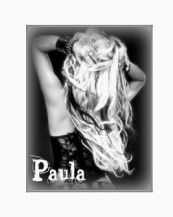windows live messenger help
Viewing forum thread.
Back to Technology chat.
Back to Forum List.
Deleted User
(IP Logged)
(IP Logged)
21:00 Thu 9 Jul 09 (BST)
[Link]
for about four days now, my windows live messenger won't let me sign in. the exact message given is
Signing into Windows Live Messenger failed because the service is temporarily unavailable. Please try again later...
Error code: 8100030d
the connection trouble shooter can't find anything wrong
tried going to tools>options>connectivity and testing everything there and it all said succesful.
i recently downloaded new AVG software, could that be it?
any ideas? it is soo frustrating!
edit: forgot to say, i've already tried uninstalling, restarting, reinstalling several times.
Signing into Windows Live Messenger failed because the service is temporarily unavailable. Please try again later...
Error code: 8100030d
the connection trouble shooter can't find anything wrong
tried going to tools>options>connectivity and testing everything there and it all said succesful.
i recently downloaded new AVG software, could that be it?
any ideas? it is soo frustrating!
edit: forgot to say, i've already tried uninstalling, restarting, reinstalling several times.
21:09 Thu 9 Jul 09 (BST)
[Link]
If you ever get a problem like that, just google the error code and you should get a solution!
This is what I found, might be worth a shot!
- Double click on the clock in the taskbar and make sure the system clock is set correctly.
- Disable Zone Alarm
- Register softpub.dll using the regsvr32.exe tool.Click Start, and then click Run.
- In the Open box, type regsvr32 softpub.dll and then click OK.
- Do the same for the following regsvr32 wintrust.dll, regsvr32 initpki.dll, regsvr32 MSXML3.dll.
- Restart Windows Live Messenger.
This is what I found, might be worth a shot!
- Double click on the clock in the taskbar and make sure the system clock is set correctly.
- Disable Zone Alarm
- Register softpub.dll using the regsvr32.exe tool.Click Start, and then click Run.
- In the Open box, type regsvr32 softpub.dll and then click OK.
- Do the same for the following regsvr32 wintrust.dll, regsvr32 initpki.dll, regsvr32 MSXML3.dll.
- Restart Windows Live Messenger.
Deleted User
(IP Logged)
(IP Logged)
22:12 Thu 9 Jul 09 (BST)
[Link]
lol i had the latest windows live messenger, i had this error where it wouldn't let me log it, i googled the error and it wasn't even a known error.
I tried everything uninstall then install
system restore 5 times
so i just uninstalled the msn i had and installed the older version!
I tried everything uninstall then install
system restore 5 times
so i just uninstalled the msn i had and installed the older version!
Deleted User
(IP Logged)
(IP Logged)
23:00 Thu 9 Jul 09 (BST)
[Link]
You can go to Windows Live Help and email a representative, and they'll email you back with an answer. I have actually tried this myself and it worked wonders.
Deleted User
(IP Logged)
(IP Logged)
23:31 Fri 10 Jul 09 (BST)
[Link]
niall: tried all those things actually
nick: i know i should have never updated!!
thanks katie!
i actually fixed it, it turns out this new avg i have has a tab on the interface that says "instant messanging" and i just unclicked the protection for msn, so although i'm not protected, its working!! haha
nick: i know i should have never updated!!
thanks katie!
i actually fixed it, it turns out this new avg i have has a tab on the interface that says "instant messanging" and i just unclicked the protection for msn, so although i'm not protected, its working!! haha
Deleted User
(IP Logged)
(IP Logged)
07:33 Sun 12 Jul 09 (BST)
[Link]
Wouldn't say that that's a smart thing to do! Really, trying emailing someone from Help. I got a response in the same day.
07:39 Mon 13 Jul 09 (BST)
[Link]
Signing into Windows Live Messenger failed because the service is temporarily unavailable. Please try again later...
Error code: 8100030d
Ive had that!
Lately, im getting a msg saying it cant sign me in cos my contact list is unavailable (????)..or it will sign me in the sign me out saying its a connection prob yet my connection is ok!
Baffles me
Error code: 8100030d
Ive had that!
Lately, im getting a msg saying it cant sign me in cos my contact list is unavailable (????)..or it will sign me in the sign me out saying its a connection prob yet my connection is ok!
Baffles me
Deleted User
(IP Logged)
(IP Logged)
13:00 Fri 17 Jul 09 (BST)
[Link]
I've had problems like that before Paula, I just go to Ebuddy if I have problems that I don't how to fix.
Deleted User
(IP Logged)
(IP Logged)
01:09 Sun 19 Jul 09 (BST)
[Link]
Same! i went with ebuddy after getting that message for a while too, but ebuddy annoyed me so uninstalled MSN and got a new one.. no problems since.. might be the way to go Paula?.. or not.. just my opinion
Deleted User
(IP Logged)
(IP Logged)
05:00 Sun 19 Jul 09 (BST)
[Link]
the new msn makes me angry, so frustrating
| Unable to post | |
|---|---|
| Reason: | You must log in before you can post |
windows live messenger help
Back to Top of this Page
Back to Technology chat.
Back to Forum List.