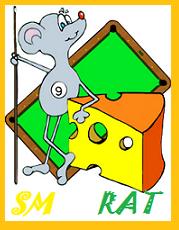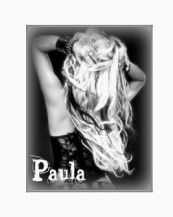Taskbar icons
Viewing forum thread.
Back to Technology chat.
Back to Forum List.
08:47 Sat 15 Nov 08 (GMT)
[Link]

The icons for the programs on my brothers computer have decided to park themselves on the right hand side of the screen and have minute icons. Also, after 2 programs have loaded, you have to scroll on the taskbar to see the open programs.
Could someone tell me how to change the icons back to normal size and on the left again?
Cheers,
Rat

The icons for the programs on my brothers computer have decided to park themselves on the right hand side of the screen and have minute icons. Also, after 2 programs have loaded, you have to scroll on the taskbar to see the open programs.
Could someone tell me how to change the icons back to normal size and on the left again?
Cheers,
Rat
Deleted User
(IP Logged)
(IP Logged)
10:32 Sat 15 Nov 08 (GMT)
[Link]
I have actually had the same problem but it was a while ago I will tell you when i remember lol.
And geuss what advertisement I have on the right hand side a icon one lol!
And geuss what advertisement I have on the right hand side a icon one lol!
Deleted User
(IP Logged)
(IP Logged)
23:22 Sat 15 Nov 08 (GMT)
[Link]
Can't you customize how your icons are arranged yourself? And I'm not sure if it will work, but if you right-click anywhere on your desktop that is an empty space (i.e. not on an icon), and press refresh, it might put the size back to normal.
Deleted User
(IP Logged)
(IP Logged)
22:52 Sun 16 Nov 08 (GMT)
[Link]
Try unlocking your taskbar (right-click it -> lock the taskbar {should have a tick next to it at the moment})
02:40 Mon 17 Nov 08 (GMT)
[Link]
Oh god! This has happened to me before.
I have no idea of how it occured, OR how i fixed it though !! LOL
There was a thread about it though so have a read through it, it may help you.
PS: Ive LOCKED my taskbar now so it stays put!!
~Paula~
http://www.funkypool.com/viewTopic.do?topicid=12930&page=2
I have no idea of how it occured, OR how i fixed it though !! LOL
There was a thread about it though so have a read through it, it may help you.
PS: Ive LOCKED my taskbar now so it stays put!!
~Paula~
http://www.funkypool.com/viewTopic.do?topicid=12930&page=2
10:10 Mon 17 Nov 08 (GMT)
[Link]
Thanks for that Paula, but my brother has had to resort to the manual...
Just to explain clearer: The funny tab things that are on the taskbar (that show you what programs are open) at the bottom have moved to the right and halved in size. That is the problem we are trying to fix
justsumgirl said:
Oh god! This has happened to me before.
I have no idea of how it occured, OR how i fixed it though !! LOL
There was a thread about it though so have a read through it, it may help you.
PS: Ive LOCKED my taskbar now so it stays put!!
~Paula~
http://www.funkypool.com/viewTopic.do?topicid=12930&page=2
I have no idea of how it occured, OR how i fixed it though !! LOL
There was a thread about it though so have a read through it, it may help you.
PS: Ive LOCKED my taskbar now so it stays put!!
~Paula~
http://www.funkypool.com/viewTopic.do?topicid=12930&page=2
Thanks for that Paula, but my brother has had to resort to the manual...
Just to explain clearer: The funny tab things that are on the taskbar (that show you what programs are open) at the bottom have moved to the right and halved in size. That is the problem we are trying to fix
10:20 Mon 17 Nov 08 (GMT)
[Link]
Heyy..
Is your taskbar locked?
I just unlocked mine, and managed to move my icons to the right hand side, and made it look exactly like your screenshot..
Try unlocking your taskbar and could you screenshot what you get then?
What you should get it is two blocks of dots, one before the quick launch buttons, and one before the tabs/icons.
Just click on the dots that appear before the tabs and you should be able to drag them across the taskbar
Edited at 16:32 Mon 17/11/08 (GMT)
Is your taskbar locked?
I just unlocked mine, and managed to move my icons to the right hand side, and made it look exactly like your screenshot..
Try unlocking your taskbar and could you screenshot what you get then?
What you should get it is two blocks of dots, one before the quick launch buttons, and one before the tabs/icons.
Just click on the dots that appear before the tabs and you should be able to drag them across the taskbar
Edited at 16:32 Mon 17/11/08 (GMT)
11:10 Mon 17 Nov 08 (GMT)
[Link]
Stueyy, you are a legend
*Runs and hugs stueyy* - I'll buy you a drink next time you are in the pub
*Runs and hugs stueyy* - I'll buy you a drink next time you are in the pub
| Unable to post | |
|---|---|
| Reason: | You must log in before you can post |
Taskbar icons
Back to Top of this Page
Back to Technology chat.
Back to Forum List.