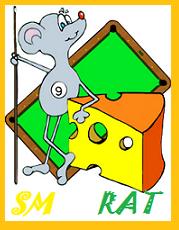Internet Connection Problems
Viewing forum thread.
Back to Technology chat.
Back to Forum List.
Deleted User
(IP Logged)
(IP Logged)
05:33 Sun 2 Nov 08 (GMT)
[Link]
I have a problem with internet connection. I am using a Netgear wireless router which connects to the PC by ethernet. The ISP is Virgin Media and I am using IE7 (as it updated from IE6 whilst I was not here and I can't seem to revert back to it!!)
When I open IE sometimes it will connect and sometimes it wont. When it doesnt I cut power to the router and then plug it back in. The connection is then fine for a while until maybe you go to search for another site when it wont connect again. Again simply unplugging the router makes it work again.
When it hasnt connected and I have tried using the windows diagnostic option that comes up on IE7 it seems to restore connection again by disconnecting the router.
I know this all appears to point to a problem with the router but is it that simple. If it is any ideas whether there is any way to resolve it ie by re-installing it again somehow or whether a new router is required.
Thanks
When I open IE sometimes it will connect and sometimes it wont. When it doesnt I cut power to the router and then plug it back in. The connection is then fine for a while until maybe you go to search for another site when it wont connect again. Again simply unplugging the router makes it work again.
When it hasnt connected and I have tried using the windows diagnostic option that comes up on IE7 it seems to restore connection again by disconnecting the router.
I know this all appears to point to a problem with the router but is it that simple. If it is any ideas whether there is any way to resolve it ie by re-installing it again somehow or whether a new router is required.
Thanks
09:24 Sun 2 Nov 08 (GMT)
[Link]
I have the same problem with my router, i asked spinner and he said it might be the OS(operating system) i was using, mine is wireless, id try uninstalling back to IE6 if the problem started with IE7...I'm sure spinner will have a better answer, i might aswell state the obvious while I'm here haha
09:48 Sun 2 Nov 08 (GMT)
[Link]
Make sure you aren't on a neighbors wireless?
I did that and wondered why my signal unconnected quite frequently even when I was sitting next to the router...
Again, I'll state the obvious while I'm here
I did that and wondered why my signal unconnected quite frequently even when I was sitting next to the router...
Again, I'll state the obvious while I'm here
Deleted User
(IP Logged)
(IP Logged)
12:42 Sun 2 Nov 08 (GMT)
[Link]
Nothing wrong with stating the obvious to me guys
I have tried installing IE6 but it wont let me without uninstalling IE7 first and I can't see an easy way of doing that.
And its the PC that has the problem and thats not connected by wireless - its got the wired connection into the ethernet port (i think!! lol)
I have tried installing IE6 but it wont let me without uninstalling IE7 first and I can't see an easy way of doing that.
And its the PC that has the problem and thats not connected by wireless - its got the wired connection into the ethernet port (i think!! lol)
Deleted User
(IP Logged)
(IP Logged)
13:17 Sun 2 Nov 08 (GMT)
[Link]
Lmao I've done that before but 2 doors away it was like 10 mins to load one page.
sm_rat said:
Make sure you aren't on a neighbors wireless?
I did that and wondered why my signal unconnected quite frequently even when I was sitting next to the router...
Again, I'll state the obvious while I'm here
I did that and wondered why my signal unconnected quite frequently even when I was sitting next to the router...
Again, I'll state the obvious while I'm here
Lmao I've done that before but 2 doors away it was like 10 mins to load one page.
Deleted User
(IP Logged)
(IP Logged)
06:38 Mon 29 Dec 08 (GMT)
[Link]
tut tut cleaning up spinners mess again lol, the point is simple its to do with the router, when isp's or internet service providers for you newbs lol, provide you with internet they put blocks on the systems, BT is the worst for it, the only way your going to be able to get that working is going into virgin and speaking to them, the isp's are now getting clever to what people are doing so they put these blocks so you have to go out and by a router from them, like BT won't let you use the internet unless you are using a BT modem with it, you cant have an internet connection with virgin and then use a netgear router, thats why you are having problems, go to virgin but your hand in your pocket and but a virgin router, that way you won't have any problems
Deleted User
(IP Logged)
(IP Logged)
13:51 Wed 31 Dec 08 (GMT)
[Link]
Thats totally incorrect.
You may indeed have to contact virgin themselves, however, first off check all your filters are fitted on each telephone socket.
Most likely it will be an issue with either virgin or your line. For example from personal experience I've discovered people's homes still fitted with ancient filters on their telephone lines causing such issues.
Basically check the filters, then give virgin a ring. Dont spend money on a new router when there is no point!
You may indeed have to contact virgin themselves, however, first off check all your filters are fitted on each telephone socket.
Most likely it will be an issue with either virgin or your line. For example from personal experience I've discovered people's homes still fitted with ancient filters on their telephone lines causing such issues.
Basically check the filters, then give virgin a ring. Dont spend money on a new router when there is no point!
| Unable to post | |
|---|---|
| Reason: | You must log in before you can post |
Internet Connection Problems
Back to Top of this Page
Back to Technology chat.
Back to Forum List.