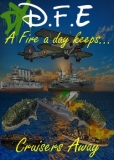Mozilla Firefox Update 52 - Stops accepting Plugins! (Including Java)
Viewing forum thread.
Back to Game Queries.
Back to Forum List.
03:34 Thu 16 Mar 17 (GMT)
[Link]
Firefox Update 52 - Stops accepting NPAPI Plugins - ONLY Flash is accepted.
Java, Silverlight, Acrobat & Daddy all become obsolete - you can access it still using the IE Tab but you'll have to read up on my previous posts to find out how.
The End of Firefox is nigh and there was a Windows Update (Cumulative) one last night/early hours of the morning also.
* disable Automatic updates if you haven't already.
Java, Silverlight, Acrobat & Daddy all become obsolete - you can access it still using the IE Tab but you'll have to read up on my previous posts to find out how.
The End of Firefox is nigh and there was a Windows Update (Cumulative) one last night/early hours of the morning also.
* disable Automatic updates if you haven't already.
16:08 Thu 16 Mar 17 (GMT)
[Link]
Note: I'm only helping to try and keep this site alive, one I myself have enjoyed accessing for a while so to try and keep it as busy & fun for as long as possible.
--------------------------------------------------------
For those who want to remain using Firefox:
Firefox: Update 52 Workaround to Enable Java:
*** This is ONLY applicable to Update 52, when Update 53's released this Option will no longer be available. ***
* Type in about:config in the URL
* Click on YES when the Warranty Warning displays. (Do NOT accept if YOU feel uncomfortable with proceeding any further) - If you Reject - the Process cannot be Completed and switching to the alternate browser listed at the bottom is the only option available. (Also the IE TAB).
* IF Accepted, then highlight any of the headings already listed and Right Click on the Mouse over any of them.
* Scroll the mouse pointer to where it says 'Boolean'
* Create a new boolean option and name it 'plugin.load_flash_only'. (without the inverted commas)
* Set the Status to 'False'.
* Close the Window (about:config)
* Restart the Browser (Firefox from the Main Windows page)
* Java should be Enabled.
-----------------------------------------------------------
*** It is Recommended players/members switch over to the Comodo IceDragon Browser asap to avoid any possible furthers issues with Mozilla Firefox ***
(https://icedragon.comodo.com)
Edited at 14:23 Thu 16/03/17 (GMT)
--------------------------------------------------------
For those who want to remain using Firefox:
Firefox: Update 52 Workaround to Enable Java:
*** This is ONLY applicable to Update 52, when Update 53's released this Option will no longer be available. ***
* Type in about:config in the URL
* Click on YES when the Warranty Warning displays. (Do NOT accept if YOU feel uncomfortable with proceeding any further) - If you Reject - the Process cannot be Completed and switching to the alternate browser listed at the bottom is the only option available. (Also the IE TAB).
* IF Accepted, then highlight any of the headings already listed and Right Click on the Mouse over any of them.
* Scroll the mouse pointer to where it says 'Boolean'
* Create a new boolean option and name it 'plugin.load_flash_only'. (without the inverted commas)
* Set the Status to 'False'.
* Close the Window (about:config)
* Restart the Browser (Firefox from the Main Windows page)
* Java should be Enabled.
-----------------------------------------------------------
*** It is Recommended players/members switch over to the Comodo IceDragon Browser asap to avoid any possible furthers issues with Mozilla Firefox ***
(https://icedragon.comodo.com)
Edited at 14:23 Thu 16/03/17 (GMT)
16:45 Thu 16 Mar 17 (GMT)
[Link]
I'll pass thanks, I can still get on just fine via Mozilla and IE.
17:09 Thu 16 Mar 17 (GMT)
[Link]
so that's Opera, Firefox and Chrome...
theirs only IE left out of the four main browsers
theirs only IE left out of the four main browsers
18:04 Thu 16 Mar 17 (GMT)
[Link]
There's too many Security Vulnerabilities with the plugins so that's why they are stopping their support.
Speaking of Security, I've noticed http://www.funkypool.com is recently being shown as an INSECURE website. IF you click on the link it states: There's no Owner Information or Contact Details???
Can Admin follow this up as we all access this site using personal login details (including passwords) and if there's no security or even encryption then all accounts are vulnerable.
Thanks
Edited at 16:14 Thu 16/03/17 (GMT)
Speaking of Security, I've noticed http://www.funkypool.com is recently being shown as an INSECURE website. IF you click on the link it states: There's no Owner Information or Contact Details???
Can Admin follow this up as we all access this site using personal login details (including passwords) and if there's no security or even encryption then all accounts are vulnerable.
Thanks
Edited at 16:14 Thu 16/03/17 (GMT)
18:31 Thu 16 Mar 17 (GMT)
[Link]
If you type the funkypool address in the address bar it comes up secure. I noticed the same thing and do this now ..
There's too many Security Vulnerabilities with the plugins so that's why they are stopping their support.
Speaking of Security, I've noticed http://www.funkypool.com is recently being shown as an INSECURE website. IF you click on the link it states: There's no Owner Information or Contact Details???
Can Admin follow this up as we all access this site using personal login details (including passwords) and if there's no security or even encryption then all accounts are vulnerable.
Thanks
Edited at 16:14 Thu 16/03/17 (GMT)
Speaking of Security, I've noticed http://www.funkypool.com is recently being shown as an INSECURE website. IF you click on the link it states: There's no Owner Information or Contact Details???
Can Admin follow this up as we all access this site using personal login details (including passwords) and if there's no security or even encryption then all accounts are vulnerable.
Thanks
Edited at 16:14 Thu 16/03/17 (GMT)
If you type the funkypool address in the address bar it comes up secure. I noticed the same thing and do this now ..
18:44 Thu 16 Mar 17 (GMT)
[Link]
But we need Java to play the game so more support lost = more chance the site dies.
I agree with Security however, just a shame it wasn't coded elsewhere.
There's too many Security Vulnerabilities with the plugins so that's why they are stopping their support.
But we need Java to play the game so more support lost = more chance the site dies.
I agree with Security however, just a shame it wasn't coded elsewhere.
19:53 Thu 16 Mar 17 (GMT)
[Link]
www.poolgame.co.uk is way better than this site anyway
09:31 Fri 17 Mar 17 (GMT)
[Link]
I take back what I said yesterday. Ash is a living legend, got home from work 30 minutes ago, came online and went onto pool using Mozilla. I could no longer go on the server
But I read his instructions, and now I can play pool on Mozilla. Yay
But I read his instructions, and now I can play pool on Mozilla. Yay
03:42 Sat 18 Mar 17 (GMT)
[Link]
thepoolshark
Hi,
Just noticed your workaround for Firefox.
There is a simpler safer way.
Install Firefox 32bit ESR from:
https://www.mozilla.org/en-US/firefox/organizations/all/
Works for me and I'm on Windows 10 64bit OS.
You can use all existing add ons/extensions that you could pre firefox 52.
I believe that there will be support for the ESR versions until early 2018 so should be ok with FunkyPool until then on Firefox.
Cheers
Andy
Firefox Update 52 - Stops accepting NPAPI Plugins - ONLY Flash is accepted.
Java, Silverlight, Acrobat & Daddy all become obsolete - you can access it still using the IE Tab but you'll have to read up on my previous posts to find out how.
The End of Firefox is nigh and there was a Windows Update (Cumulative) one last night/early hours of the morning also.
* disable Automatic updates if you haven't already.
Java, Silverlight, Acrobat & Daddy all become obsolete - you can access it still using the IE Tab but you'll have to read up on my previous posts to find out how.
The End of Firefox is nigh and there was a Windows Update (Cumulative) one last night/early hours of the morning also.
* disable Automatic updates if you haven't already.
thepoolshark
Hi,
Just noticed your workaround for Firefox.
There is a simpler safer way.
Install Firefox 32bit ESR from:
https://www.mozilla.org/en-US/firefox/organizations/all/
Works for me and I'm on Windows 10 64bit OS.
You can use all existing add ons/extensions that you could pre firefox 52.
I believe that there will be support for the ESR versions until early 2018 so should be ok with FunkyPool until then on Firefox.
Cheers
Andy
04:08 Sat 18 Mar 17 (GMT)
[Link]
Yeah there is that option but I tend to try and steer clear from the ESR Releases mate. I feel they are more for Businesses and Organizations to utilize whilst they look into alternatives such as Java Web Start (HTML5 etc).
Still, your method does work and it's always good to have an alternative.
Still, your method does work and it's always good to have an alternative.
04:15 Sat 18 Mar 17 (GMT)
[Link]
thepoolshark
Hi,
Just noticed your workaround for Firefox.
There is a simpler safer way.
Install Firefox 32bit ESR from:
https://www.mozilla.org/en-US/firefox/organizations/all/
Works for me and I'm on Windows 10 64bit OS.
You can use all existing add ons/extensions that you could pre firefox 52.
I believe that there will be support for the ESR versions until early 2018 so should be ok with FunkyPool until then on Firefox.
Cheers
Andy
Much more simple .. Maybe make poolsharks post a sticky
Firefox Update 52 - Stops accepting NPAPI Plugins - ONLY Flash is accepted.
Java, Silverlight, Acrobat & Daddy all become obsolete - you can access it still using the IE Tab but you'll have to read up on my previous posts to find out how.
The End of Firefox is nigh and there was a Windows Update (Cumulative) one last night/early hours of the morning also.
* disable Automatic updates if you haven't already.
Java, Silverlight, Acrobat & Daddy all become obsolete - you can access it still using the IE Tab but you'll have to read up on my previous posts to find out how.
The End of Firefox is nigh and there was a Windows Update (Cumulative) one last night/early hours of the morning also.
* disable Automatic updates if you haven't already.
thepoolshark
Hi,
Just noticed your workaround for Firefox.
There is a simpler safer way.
Install Firefox 32bit ESR from:
https://www.mozilla.org/en-US/firefox/organizations/all/
Works for me and I'm on Windows 10 64bit OS.
You can use all existing add ons/extensions that you could pre firefox 52.
I believe that there will be support for the ESR versions until early 2018 so should be ok with FunkyPool until then on Firefox.
Cheers
Andy
Much more simple .. Maybe make poolsharks post a sticky
12:03 Sat 18 Mar 17 (GMT)
[Link]
thepoolshark
Hi,
Just noticed your workaround for Firefox.
There is a simpler safer way.
Install Firefox 32bit ESR from:
https://www.mozilla.org/en-US/firefox/organizations/all/
Works for me and I'm on Windows 10 64bit OS.
You can use all existing add ons/extensions that you could pre firefox 52.
I believe that there will be support for the ESR versions until early 2018 so should be ok with FunkyPool until then on Firefox.
Cheers
Andy
Much more simple .. Maybe make poolsharks post a sticky
Yeah, while i appreciate Ash's post it isn't in my kind of language and difficult to understand and follow and something only people who know what they're doing should try out.
The other option could be download a version prior to update 52 and refuse updates like me.
Firefox Update 52 - Stops accepting NPAPI Plugins - ONLY Flash is accepted.
Java, Silverlight, Acrobat & Daddy all become obsolete - you can access it still using the IE Tab but you'll have to read up on my previous posts to find out how.
The End of Firefox is nigh and there was a Windows Update (Cumulative) one last night/early hours of the morning also.
* disable Automatic updates if you haven't already.
Java, Silverlight, Acrobat & Daddy all become obsolete - you can access it still using the IE Tab but you'll have to read up on my previous posts to find out how.
The End of Firefox is nigh and there was a Windows Update (Cumulative) one last night/early hours of the morning also.
* disable Automatic updates if you haven't already.
thepoolshark
Hi,
Just noticed your workaround for Firefox.
There is a simpler safer way.
Install Firefox 32bit ESR from:
https://www.mozilla.org/en-US/firefox/organizations/all/
Works for me and I'm on Windows 10 64bit OS.
You can use all existing add ons/extensions that you could pre firefox 52.
I believe that there will be support for the ESR versions until early 2018 so should be ok with FunkyPool until then on Firefox.
Cheers
Andy
Much more simple .. Maybe make poolsharks post a sticky
Yeah, while i appreciate Ash's post it isn't in my kind of language and difficult to understand and follow and something only people who know what they're doing should try out.
The other option could be download a version prior to update 52 and refuse updates like me.
12:04 Sat 18 Mar 17 (GMT)
[Link]
While on previous versions, anyone know the version Opera stopped Java?
12:09 Sat 18 Mar 17 (GMT)
[Link]
simple........ just stick to internet exployer
12:41 Sat 18 Mar 17 (GMT)
[Link]
I heard IE was the worst browser but i use Edge to play Flash Games and Youtube.
simple........ just stick to internet exployer
I heard IE was the worst browser but i use Edge to play Flash Games and Youtube.
01:02 Mon 20 Mar 17 (GMT)
[Link]
Still no issues with firefox for me. I'm on java 7 update 65.
| Unable to post | |
|---|---|
| Reason: | You must log in before you can post |
Mozilla Firefox Update 52 - Stops accepting Plugins! (Including Java)
Back to Top of this Page
Back to Game Queries.
Back to Forum List.