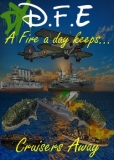Website problem?
Viewing forum thread.
Back to Game Queries.
Back to Forum List.
Deleted User
(IP Logged)
(IP Logged)
23:53 Sat 30 Apr 11 (BST)
[Link]
This has nothing to do with my internet connection or anything like that in any way shape or form.

If the IMG dont work, try this site,
http://img545.imageshack.us/i/fpbug.png/

If the IMG dont work, try this site,
http://img545.imageshack.us/i/fpbug.png/
00:21 Sun 1 May 11 (BST)
[Link]
yeah i found this a lot with tinypic so i use imageshack now.
Deleted User
(IP Logged)
(IP Logged)
00:23 Sun 1 May 11 (BST)
[Link]
nah never use tinypic, used imageshack, but used the Image tag on these forums to link the image.
Deleted User
(IP Logged)
(IP Logged)
03:07 Sun 1 May 11 (BST)
[Link]
Is it the blue that's missing from the webpage? Never seen that happen before
ub3rnator said:
This has nothing to do with my internet connection or anything like that in any way shape or form.

If the IMG dont work, try this site,
http://img545.imageshack.us/i/fpbug.png/

If the IMG dont work, try this site,
http://img545.imageshack.us/i/fpbug.png/
Is it the blue that's missing from the webpage? Never seen that happen before
Deleted User
(IP Logged)
(IP Logged)
14:49 Sun 1 May 11 (BST)
[Link]
approximately 10 hours ago the site had some downtime, You could have been experiencing some of the pre-side effects of this.. this will have resolved itself now
if not and you are using internet explorer go to:
tools > Internet Options > Browsing History > Delete > tick Cookies - Temporary Internet Files, click okay and then try again.
if you are using google chrome:
click on the spanner *wrench* > options > under the hood > Clear Browsing Data > do the same as you would above and click okay.
if this fails to fix your problem, restart your router :)
thanks
if not and you are using internet explorer go to:
tools > Internet Options > Browsing History > Delete > tick Cookies - Temporary Internet Files, click okay and then try again.
if you are using google chrome:
click on the spanner *wrench* > options > under the hood > Clear Browsing Data > do the same as you would above and click okay.
if this fails to fix your problem, restart your router :)
thanks
| Unable to post | |
|---|---|
| Reason: | You must log in before you can post |
Website problem?
Back to Top of this Page
Back to Game Queries.
Back to Forum List.