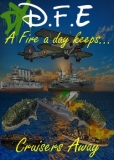I cant close the game window
Viewing forum thread.
Back to Game Queries.
Back to Forum List.
Deleted User
(IP Logged)
(IP Logged)
17:18 Tue 15 Feb 11 (GMT)
[Link]
hi all im using google chrome and dont have any troublewith it apart from i cant close the game window ,
the navigation box pops up but every time i click on it it it vanishes try'd closing from the toolbar 2 with no joy check't all common settings with no problems ,,,,
i have to shut down pc sometimes to get out other time its just a case of running my reg cleaner adv sys care.. help lol
the navigation box pops up but every time i click on it it it vanishes try'd closing from the toolbar 2 with no joy check't all common settings with no problems ,,,,
i have to shut down pc sometimes to get out other time its just a case of running my reg cleaner adv sys care.. help lol
21:13 Tue 15 Feb 11 (GMT)
[Link]
I also have Google Chrome and also experience this so don't worry you're not alone.
I don't only get the vanishing window when closing the game window but I also get this on the in-game windows (Game rooms, find player etc), as soon as I click one of these nothing appears but if I click again anywhere on the screen it appears, click again and it disappears and so on.
It does not bother me so much as I have found that when clicking on the specific window, hold for 2 seconds and then it will no longer do this - The only unfortunate thing is that you would have to keep doing this when opening a new window in-game.
As for the navigation box when you leave the game window - click on the "Ok" box, it should still acknowledge your command.
This is what I do ^^^^^
Would anyone have any ideas on how to stop this?
I don't only get the vanishing window when closing the game window but I also get this on the in-game windows (Game rooms, find player etc), as soon as I click one of these nothing appears but if I click again anywhere on the screen it appears, click again and it disappears and so on.
It does not bother me so much as I have found that when clicking on the specific window, hold for 2 seconds and then it will no longer do this - The only unfortunate thing is that you would have to keep doing this when opening a new window in-game.
As for the navigation box when you leave the game window - click on the "Ok" box, it should still acknowledge your command.
This is what I do ^^^^^
Would anyone have any ideas on how to stop this?
21:37 Tue 15 Feb 11 (GMT)
[Link]
personally arpeggi told me he had chrome on his laptop it broke, took it to a repair shop and they said chrome was the cause so i have learned not to trust chrome.
21:43 Tue 15 Feb 11 (GMT)
[Link]
In my opinion this has nothing to do with this particular query, this query may easily be solved via settings of some sort.
Edited at 20:06 Tue 15/02/11 (GMT)
dgeneratio said:
personally arpeggi told me he had chrome on his laptop it broke, took it to a repair shop and they said chrome was the cause so i have learned not to trust chrome.
In my opinion this has nothing to do with this particular query, this query may easily be solved via settings of some sort.
Edited at 20:06 Tue 15/02/11 (GMT)
Deleted User
(IP Logged)
(IP Logged)
22:24 Tue 15 Feb 11 (GMT)
[Link]
I use Chrome usually and get the same thing with the confirmation prompt-it is possible to disable it through game settings, or you could press enter on your keyboard after you click the cross, otherwise it's easy to spend a number of minutes trying to log out.
The in-game windows are more awkward, but clicking a pm and clicking back tends to work for me, or it's possible to press Esc and try it again...
Wouldn't mind any ideas as to how to solve it permanently though.
The in-game windows are more awkward, but clicking a pm and clicking back tends to work for me, or it's possible to press Esc and try it again...
Wouldn't mind any ideas as to how to solve it permanently though.
22:25 Tue 15 Feb 11 (GMT)
[Link]
could try another browser (i.e Safari, Opera, Firefox etc) and if you have same problem on both then it maybe a bug or computer issue, if you do not have this problem on the new browser you know its chrome.
Deleted User
(IP Logged)
(IP Logged)
22:32 Tue 15 Feb 11 (GMT)
[Link]
It's Chrome-of that I'm almost certain. I don't think I've ever experienced it when using FF, if I have it's been rare, certainly not with Opera, which I have used in the past.
Deleted User
(IP Logged)
(IP Logged)
03:11 Wed 16 Feb 11 (GMT)
[Link]
to dark A .... nothing works lol about 10 15 mins constant clicking and hitting every key i know.. the task manager works a treat but that closing all of chrome and every open tab
well iv had a fiddle and the only thing that works is by running advanced system care before leaving for sum reason that sorts it but if i then open it again then try and close again it dose the same thing need to run asc again . try'd fire fox same issue . lap top dose not do it just me pc...
asc always says iv got 1 issue with explorer .but im using chrome and explorer isent on this pc . just fire fox and chrome.
thanks for posts must be a simple setting on my pc or google chrome which i have now contacted..
well iv had a fiddle and the only thing that works is by running advanced system care before leaving for sum reason that sorts it but if i then open it again then try and close again it dose the same thing need to run asc again . try'd fire fox same issue . lap top dose not do it just me pc...
asc always says iv got 1 issue with explorer .but im using chrome and explorer isent on this pc . just fire fox and chrome.
thanks for posts must be a simple setting on my pc or google chrome which i have now contacted..
Deleted User
(IP Logged)
(IP Logged)
03:46 Wed 16 Feb 11 (GMT)
[Link]
mick if you have any children ask them to have a look for you haha
17:08 Wed 16 Feb 11 (GMT)
[Link]
I think this is a general problem with the modal dialogs in Chrome.
Try disabling the confirmation prompt via options, this will help for exiting the game.
Frequently, in Chrome, the modal dialog (ie the game room dialog) is hidden. I would like to change these when I get time so that they are no longer a separate window, but are embedded within the game window.
Try disabling the confirmation prompt via options, this will help for exiting the game.
Frequently, in Chrome, the modal dialog (ie the game room dialog) is hidden. I would like to change these when I get time so that they are no longer a separate window, but are embedded within the game window.
22:08 Wed 16 Feb 11 (GMT)
[Link]
Its just chrome it is rubbish to be honest, i used it and the amount of rank games and the odd clan game i lost because of its faults was dreadful, i just use normal IE now and it works perfectly fine firefox is quite good also.
Deleted User
(IP Logged)
(IP Logged)
21:41 Fri 18 Feb 11 (GMT)
[Link]
using fire fox .. ooo u can get rid of tabs n menu on this .. makes the table look a bit bigger to... thanks peeps chrome sucks lol
| Unable to post | |
|---|---|
| Reason: | You must log in before you can post |
I cant close the game window
Back to Top of this Page
Back to Game Queries.
Back to Forum List.