LCD Damaged Mobile
Viewing forum thread.
Back to Technology chat.
Back to Forum List.
Deleted User
(IP Logged)
(IP Logged)
16:44 Tue 25 May 10 (BST)
[Link]
Hello all,
Unfortunately I dropped my mobile phone and the screen now has cracked and has liquid damage.
I've unfortunately saved all my contacts to the phone and not the sim and I was thinking is there anyway at all to retrieve my contacts back without getting the screen repaired as the phone is not worth the money I would be paying for to get it repaired.
I've tried taking all the memory off of the memory card but that didn't seem to show my contacts.
I'm basically lost without those contacts so if it goes as far as the option to get the screen repaired I will have to go ahead with that.
Thanks in advance,
Lewis.
Unfortunately I dropped my mobile phone and the screen now has cracked and has liquid damage.
I've unfortunately saved all my contacts to the phone and not the sim and I was thinking is there anyway at all to retrieve my contacts back without getting the screen repaired as the phone is not worth the money I would be paying for to get it repaired.
I've tried taking all the memory off of the memory card but that didn't seem to show my contacts.
I'm basically lost without those contacts so if it goes as far as the option to get the screen repaired I will have to go ahead with that.
Thanks in advance,
Lewis.
Deleted User
(IP Logged)
(IP Logged)
17:25 Tue 25 May 10 (BST)
[Link]
Can you not see the writing on the screen?
Deleted User
(IP Logged)
(IP Logged)
17:43 Tue 25 May 10 (BST)
[Link]
Most modern phones come with the ability to be connected to a computer through a cable or bluetooth (if your computer has adequate hardware).
You could try that, or, put the SIM in another (similar) phone. That depends on network though, as some are network locked.
Good luck.
You could try that, or, put the SIM in another (similar) phone. That depends on network though, as some are network locked.
Good luck.
Deleted User
(IP Logged)
(IP Logged)
18:06 Tue 25 May 10 (BST)
[Link]
Thanks for replying both.
Midgett - Unfortunately not the phone has liquid damage which has damaged the whole screen.
Grammaticat - I've tried putting in another sim but I've saved all my contacts onto the built in memory. I don't actually have a USB cable to connect the phone to the computer but I can always purchase one if this is a way to retrieve my contacts.
Thanks
Midgett - Unfortunately not the phone has liquid damage which has damaged the whole screen.
Grammaticat - I've tried putting in another sim but I've saved all my contacts onto the built in memory. I don't actually have a USB cable to connect the phone to the computer but I can always purchase one if this is a way to retrieve my contacts.
Thanks
Deleted User
(IP Logged)
(IP Logged)
19:28 Tue 25 May 10 (BST)
[Link]
It's hard to explain, if you handed me the phone it would easier for me, lol.
Erm, I'm tryna' think...
One way I think it could be done is;
Get another phone, put the SIM Card into the non-broken phone and put a different SIM Card into the broken one.
If you know how to get to Bluetooth on the broken one(If you remember how to get into since you can't see anything on the screen), activate it, and go back, then into Phonebook/Contacts, Options, Send Contact, Via Bluetooth, and on some phones there's a 'Mark all' option, click that, send them off to the other phone.
You might be wondering why I said put your current SIM Card into the non-broken phone. Well, once/if you get the contacts switched over to that phone, then save them to the SIM incase anything like this happens in the future.
If I can think off any other ways, I'll post them up here mate, :).
Erm, I'm tryna' think...
One way I think it could be done is;
Get another phone, put the SIM Card into the non-broken phone and put a different SIM Card into the broken one.
If you know how to get to Bluetooth on the broken one(If you remember how to get into since you can't see anything on the screen), activate it, and go back, then into Phonebook/Contacts, Options, Send Contact, Via Bluetooth, and on some phones there's a 'Mark all' option, click that, send them off to the other phone.
You might be wondering why I said put your current SIM Card into the non-broken phone. Well, once/if you get the contacts switched over to that phone, then save them to the SIM incase anything like this happens in the future.
If I can think off any other ways, I'll post them up here mate, :).
Deleted User
(IP Logged)
(IP Logged)
21:01 Tue 25 May 10 (BST)
[Link]
midgett that would work but you would need a phone exact to yours so you can do it on the phone that works while on the phone thats broke.
Deleted User
(IP Logged)
(IP Logged)
01:20 Wed 26 May 10 (BST)
[Link]
To what i know you can't get your contacts via USB
May just work if you know what your doing
grammaticat said:
Most modern phones come with the ability to be connected to a computer through a cable or bluetooth (if your computer has adequate hardware).
You could try that, or, put the SIM in another (similar) phone. That depends on network though, as some are network locked.
Good luck.
You could try that, or, put the SIM in another (similar) phone. That depends on network though, as some are network locked.
Good luck.
To what i know you can't get your contacts via USB
midgett said:
Get another phone, put the SIM Card into the non-broken phone and put a different SIM Card into the broken one.
If you know how to get to Bluetooth on the broken one(If you remember how to get into since you can't see anything on the screen), activate it, and go back, then into Phonebook/Contacts, Options, Send Contact, Via Bluetooth, and on some phones there's a 'Mark all' option, click that, send them off to the other phone.
If you know how to get to Bluetooth on the broken one(If you remember how to get into since you can't see anything on the screen), activate it, and go back, then into Phonebook/Contacts, Options, Send Contact, Via Bluetooth, and on some phones there's a 'Mark all' option, click that, send them off to the other phone.
May just work if you know what your doing
Deleted User
(IP Logged)
(IP Logged)
07:06 Wed 26 May 10 (BST)
[Link]
To what i know you can't get your contacts via USB
May just work if you know what your doing
First bit; You can't get them from USB, :\, with you USB you can only transfer music, photos, videos etc. to the computer from the phone or opposite way about (:
Second bit; Yeah it should work, but like you said, you'd have to know what your doing.
jackbauer said:
grammaticat said:
Most modern phones come with the ability to be connected to a computer through a cable or bluetooth (if your computer has adequate hardware).
You could try that, or, put the SIM in another (similar) phone. That depends on network though, as some are network locked.
Good luck.
You could try that, or, put the SIM in another (similar) phone. That depends on network though, as some are network locked.
Good luck.
To what i know you can't get your contacts via USB
midgett said:
Get another phone, put the SIM Card into the non-broken phone and put a different SIM Card into the broken one.
If you know how to get to Bluetooth on the broken one(If you remember how to get into since you can't see anything on the screen), activate it, and go back, then into Phonebook/Contacts, Options, Send Contact, Via Bluetooth, and on some phones there's a 'Mark all' option, click that, send them off to the other phone.
If you know how to get to Bluetooth on the broken one(If you remember how to get into since you can't see anything on the screen), activate it, and go back, then into Phonebook/Contacts, Options, Send Contact, Via Bluetooth, and on some phones there's a 'Mark all' option, click that, send them off to the other phone.
May just work if you know what your doing
First bit; You can't get them from USB, :\, with you USB you can only transfer music, photos, videos etc. to the computer from the phone or opposite way about (:
Second bit; Yeah it should work, but like you said, you'd have to know what your doing.
07:06 Wed 26 May 10 (BST)
[Link]
My daughter smashed her screen on her phone, I was able to order a new screen from ebay for £10 and fitted myself, was pretty simple, depends on models I suppose as to how easy it could be but sure if you google how, you will find out how to.
Deleted User
(IP Logged)
(IP Logged)
07:17 Wed 26 May 10 (BST)
[Link]
Oh well. My phone (brand) has the ability to do such. I can copy anything across from contacts, messages, voice-call records et cetera.
To the original poster - What type of phone is it?
jackbauer said:
To what i know you can't get your contacts via USB
Oh well. My phone (brand) has the ability to do such. I can copy anything across from contacts, messages, voice-call records et cetera.
To the original poster - What type of phone is it?
07:18 Wed 26 May 10 (BST)
[Link]
Another way is to find someone who has the same phone, and use it to find out what key strokes to press to copy your contact list to the simcard.
Deleted User
(IP Logged)
(IP Logged)
08:12 Wed 26 May 10 (BST)
[Link]
Oh well. My phone (brand) has the ability to do such. I can copy anything across from contacts, messages, voice-call records et cetera.
Ok not all phone's do that and as lewis said his phone in not worth the money
grammaticat said:
jackbauer said:
To what i know you can't get your contacts via USB
Oh well. My phone (brand) has the ability to do such. I can copy anything across from contacts, messages, voice-call records et cetera.
Ok not all phone's do that and as lewis said his phone in not worth the money
Deleted User
(IP Logged)
(IP Logged)
12:03 Wed 26 May 10 (BST)
[Link]
Thanks for the help, the phone is a Sony Ericsson S700i so if any of you have this very old phone and help me out it would be much appreciated.
Lewis.
Lewis.
Deleted User
(IP Logged)
(IP Logged)
12:24 Wed 26 May 10 (BST)
[Link]
For those who don't know this phone
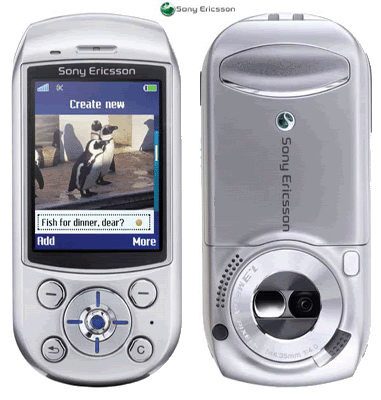
Full specifications
http://www.gsmarena.com/sony_ericsson_s700-693.php
lewisere69 said:
Thanks for the help, the phone is a Sony Ericsson S700i so if any of you have this very old phone and help me out it would be much appreciated.
Lewis.
Lewis.
For those who don't know this phone
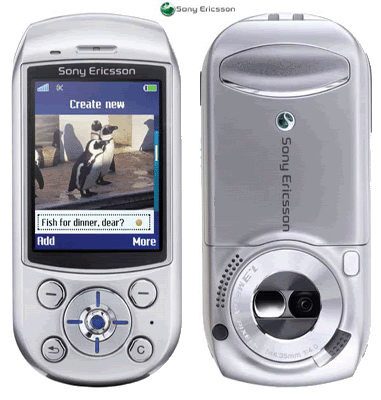
Full specifications
http://www.gsmarena.com/sony_ericsson_s700-693.php
14:14 Wed 26 May 10 (BST)
[Link]
In this case I think the solution is well worth the money
A new cable and software for doing exactly what you want can be found on Ebay for less than £2.50 delivered :
The DCU-11 USB Cable is Sony Ericssons "standard" and covers many models of a similar age, as does the software, so selling it on again would be no problem. Might even be able to make a small profit
A new cable and software for doing exactly what you want can be found on Ebay for less than £2.50 delivered :
The DCU-11 USB Cable is Sony Ericssons "standard" and covers many models of a similar age, as does the software, so selling it on again would be no problem. Might even be able to make a small profit
Deleted User
(IP Logged)
(IP Logged)
16:09 Wed 26 May 10 (BST)
[Link]
Thanks Spinner,
So if I was to purchase this, I could transfer all data including contacts?
Thanks
So if I was to purchase this, I could transfer all data including contacts?
Thanks
16:25 Wed 26 May 10 (BST)
[Link]
It will let you syncronise your phone wirh Outlook, Outlook Express, Thunderbird or whatever email/organiser program you have, or with facebook/google if you prefer, so you can access the contacts.
More info on the sony ericsson site here :
It will also let you back up all the contents, and you can find many freeware "content readers" via google if you want to access your numbers that way.
More info on the sony ericsson site here :
It will also let you back up all the contents, and you can find many freeware "content readers" via google if you want to access your numbers that way.
Deleted User
(IP Logged)
(IP Logged)
16:28 Wed 26 May 10 (BST)
[Link]
As long as I can retrieve my phone book back everything is safe
Thanks,
Lewis.
Thanks,
Lewis.
| Unable to post | |
|---|---|
| Reason: | You must log in before you can post |
LCD Damaged Mobile
Back to Top of this Page
Back to Technology chat.
Back to Forum List.

