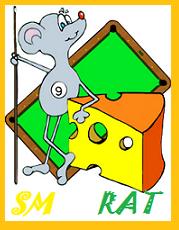funkypool help
Viewing forum thread.
Back to Technology chat.
Back to Forum List.
Deleted User
(IP Logged)
(IP Logged)
08:05 Sun 12 Jul 09 (BST)
[Link]
hiya funkypool seems really really slow for me i cant play to my best as i cant hit balls softly or at full power as it lags all the time, but other programmes seem to be fine is there anyway i can get this to stop so its smooth and dont lag all the time?
Deleted User
(IP Logged)
(IP Logged)
08:36 Sun 12 Jul 09 (BST)
[Link]
Facebook etc and bebo makes it run slower, and so does msn some times, maybe your computer has a lot of files on it?
Deleted User
(IP Logged)
(IP Logged)
08:45 Sun 12 Jul 09 (BST)
[Link]
Got it!
If you have got a scan, you can pause it, it wont make it lag plus you can resume it after you have finished funkypool.
If you have got a scan, you can pause it, it wont make it lag plus you can resume it after you have finished funkypool.
Deleted User
(IP Logged)
(IP Logged)
08:47 Sun 12 Jul 09 (BST)
[Link]
rogan said:
Running a Disk Defragment may help.
spinner said:
Useful and Free defragmentor for Vista and XP:
Auslogics Defragmentor:
http://www.auslogics.com/disk-defrag/
Auslogics Defragmentor:
http://www.auslogics.com/disk-defrag/
Deleted User
(IP Logged)
(IP Logged)
15:12 Sun 12 Jul 09 (BST)
[Link]
thanks rogan hopefully the spinner link will help... by the way which one is it? :S
Deleted User
(IP Logged)
(IP Logged)
15:42 Sun 12 Jul 09 (BST)
[Link]
Oh, that link seems to not work.
http://www.auslogics.com/en/software/disk-defrag/download
Try that one and download it from there
http://www.auslogics.com/en/software/disk-defrag/download
Try that one and download it from there
Deleted User
(IP Logged)
(IP Logged)
16:13 Sun 12 Jul 09 (BST)
[Link]
It hasn't changed much, still lags really bad, can anyone help?
Deleted User
(IP Logged)
(IP Logged)
16:20 Sun 12 Jul 09 (BST)
[Link]
spinner can you message me asap to help me please
18:15 Sun 12 Jul 09 (BST)
[Link]
Dunno where that came from but definitely not me! I'd never suggest to use anything but the built in defrag utlilties..
OK, one question - do you have AVG antivirus installed?
rogan said:
spinner said:
Useful and Free defragmentor for Vista and XP:
Auslogics Defragmentor:
http://www.auslogics.com/disk-defrag/
Auslogics Defragmentor:
http://www.auslogics.com/disk-defrag/
Dunno where that came from but definitely not me! I'd never suggest to use anything but the built in defrag utlilties..
OK, one question - do you have AVG antivirus installed?
18:16 Sun 12 Jul 09 (BST)
[Link]
Couldn't it be a java issue? It normally comes down to that eventually
18:41 Sun 12 Jul 09 (BST)
[Link]
^^ lol ok, that was all stuff submitted by users, apologies. Nor my reccomendations by any means
sm_rat - yes thats always a possibility - before it goes any further, we will assume zeropulse has his up to date. You do, dont you?
sm_rat - yes thats always a possibility - before it goes any further, we will assume zeropulse has his up to date. You do, dont you?
Deleted User
(IP Logged)
(IP Logged)
07:33 Mon 13 Jul 09 (BST)
[Link]
yeah i do have AVG antivirus lol someone was speaking to me last night and he said it looks like my graphics card is going :S
| Unable to post | |
|---|---|
| Reason: | You must log in before you can post |
funkypool help
Back to Top of this Page
Back to Technology chat.
Back to Forum List.