Laptop Problem!
Viewing forum thread.
Back to Technology chat.
Back to Forum List.
Deleted User
(IP Logged)
(IP Logged)
15:40 Mon 4 Feb 08 (GMT) [Link]
My sister has a problem with her laptop when she turns it on it comes up the following:
We are sorry for the inconvenience, but windows did not start successfully. A recent hardware might have caused this.
If your computer stopped responding, restarted unexpectedly, or was automatically shut down to protect your files and folders, choose the last known good configuration to revert to the most recent settings that worked.
If a previous startup attempt was interrupted due to a power failure or because the power or reset button was pressed, or if you aren't sure what caused the problem, choose start windows normally.
Safe mode
Safe mode with networking
Safe mode with command prompt
Last known good configuration (your most recent settings that worked)
Start Windows Normally
Use the up and down arrow keys to move the highlight to your choice.
Seconds until windows start:.....
Any one got any ideas of what has caused this and hoe to fix it?
Ste
We are sorry for the inconvenience, but windows did not start successfully. A recent hardware might have caused this.
If your computer stopped responding, restarted unexpectedly, or was automatically shut down to protect your files and folders, choose the last known good configuration to revert to the most recent settings that worked.
If a previous startup attempt was interrupted due to a power failure or because the power or reset button was pressed, or if you aren't sure what caused the problem, choose start windows normally.
Safe mode
Safe mode with networking
Safe mode with command prompt
Last known good configuration (your most recent settings that worked)
Start Windows Normally
Use the up and down arrow keys to move the highlight to your choice.
Seconds until windows start:.....
Any one got any ideas of what has caused this and hoe to fix it?
Ste
Deleted User
(IP Logged)
(IP Logged)
15:58 Mon 4 Feb 08 (GMT) [Link]
Best thing to do is just start your pc up in either safe mode or normal mode (if you can). And then restore your pc back to a previous time (Start, all programs, accessories, system tools and then system restore). I would be more specific but i don't use windows because it has too many problems.
16:08 Mon 4 Feb 08 (GMT) [Link]
Try selecting Last known good configuration (your most recent settings that worked) on the boot menu this should load windows as normal from the last time windows loaded succesful. when windows has loaded check in your device manager to make sure you have no hardware conflicts. restart windows and see if the error message still comes up. if it does load windows into safe mode and perform a system restore.
Good luck
Edited at 22:08 Mon 4/02/08 (GMT)
Good luck
Edited at 22:08 Mon 4/02/08 (GMT)
Deleted User
(IP Logged)
(IP Logged)
16:09 Mon 4 Feb 08 (GMT) [Link]
I have tried all the listed options and it comes up a page full or weird writing :S
16:10 Mon 4 Feb 08 (GMT) [Link]
All that means is that it wasn't shut down properly.
If it boots up fine, then you don't have to do anything, just make sure she knows to shut the lappy down and not just close the lid
(by far the most common cause of laptop boot issues)
If it boots up fine, then you don't have to do anything, just make sure she knows to shut the lappy down and not just close the lid
(by far the most common cause of laptop boot issues)
Deleted User
(IP Logged)
(IP Logged)
16:22 Mon 4 Feb 08 (GMT) [Link]
I think this is completely busted because i have clicked safe mode etc.., ill just take it to the shops they should fix it.
Thanks anyway.
Thanks anyway.
16:36 Mon 4 Feb 08 (GMT) [Link]
if the screen with weird writing looks like this
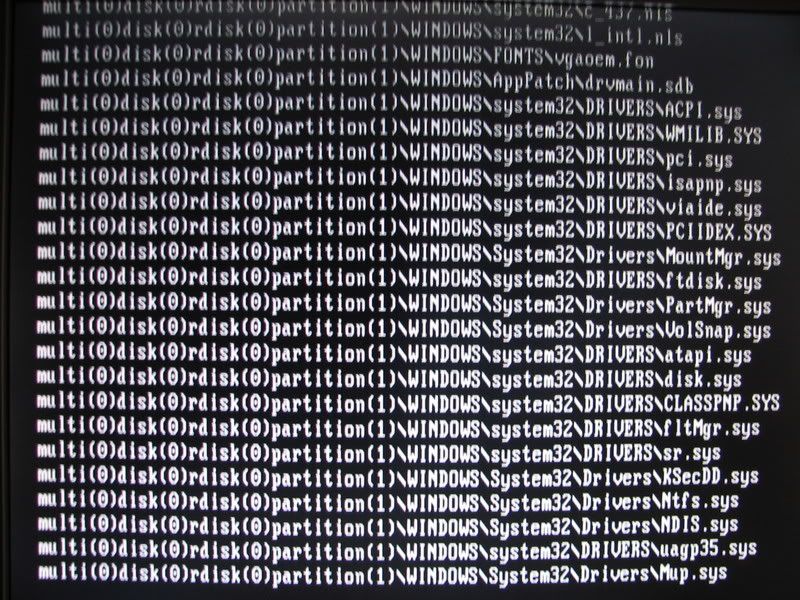
Then thats pretty normal when booting into safe mode just wait a little while and safe mode should appear.
good luck
ste_efc said:
I have tried all the listed options and it comes up a page full or weird writing :S
if the screen with weird writing looks like this
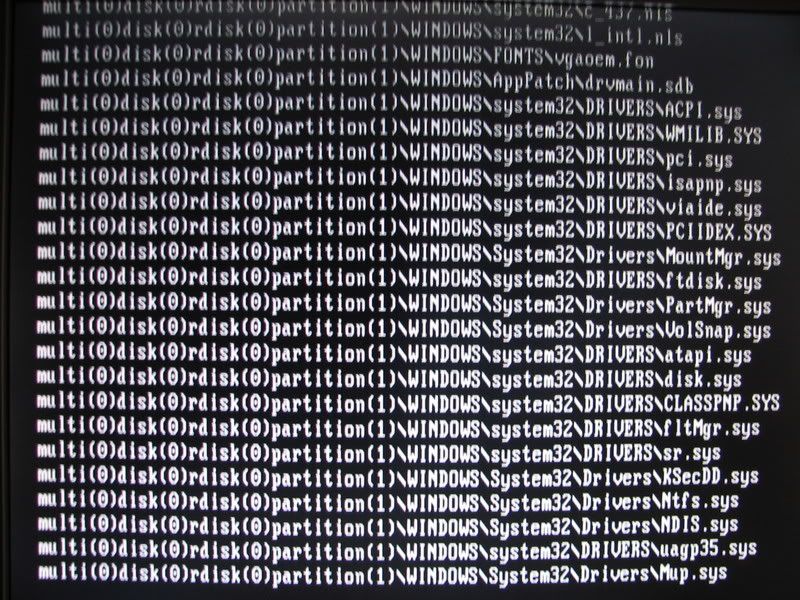
Then thats pretty normal when booting into safe mode just wait a little while and safe mode should appear.
good luck
Deleted User
(IP Logged)
(IP Logged)
16:45 Mon 4 Feb 08 (GMT) [Link]
Thats exactly what it does lol ill let you know how it goes thanks.
16:48 Mon 4 Feb 08 (GMT) [Link]
lol just wait a few mins mate and you should get a dialog box pop up asking you if you want to continue loading windows into safe mode or to perform a windows restore. if u get stuck mate feel free to pm me and ill do my best to help u out
safe mode dialog box
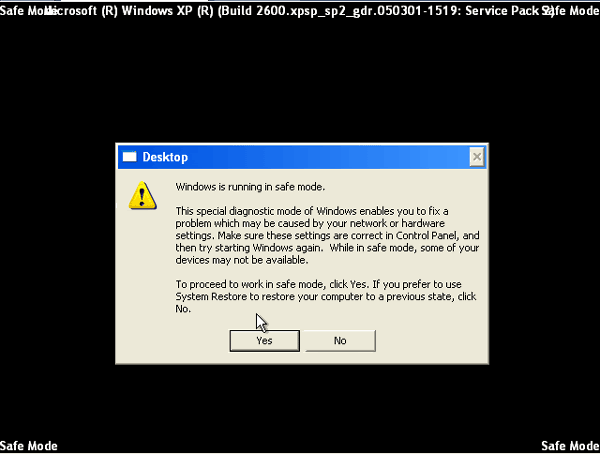
good luck
Edited at 22:52 Mon 4/02/08 (GMT)
safe mode dialog box
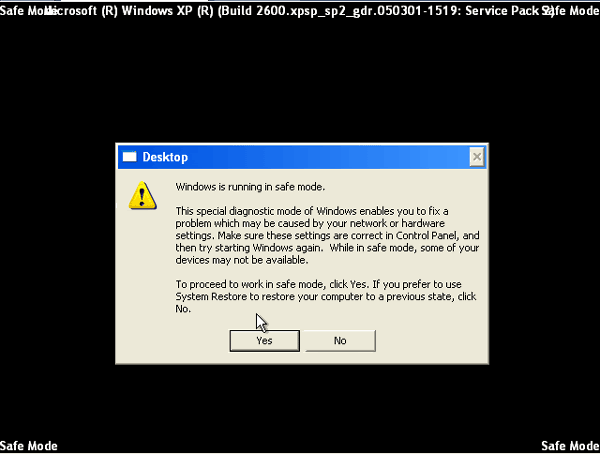
good luck
Edited at 22:52 Mon 4/02/08 (GMT)
Deleted User
(IP Logged)
(IP Logged)
16:56 Mon 4 Feb 08 (GMT) [Link]
I waited a few minutes mate and its come up safe mode in every corner and has Microsoft (R) Windows XP (R) (Build 2600.xpsp_sp2_gdr.050301-1519: Service pack 2) in the center :S.
Deleted User
(IP Logged)
(IP Logged)
16:57 Mon 4 Feb 08 (GMT) [Link]
av_it_ said:
lol just wait a few mins mate and you should get a dialog box pop up asking you if you want to continue loading windows into safe mode or to perform a windows restore. if u get stuck mate feel free to pm me and ill do my best to help u out
safe mode dialog box
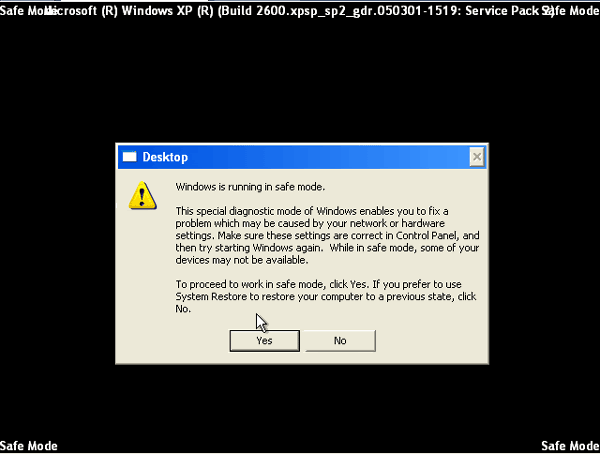
good luck
That box hasn't appeared tho :S
Edited at 22:52 Mon 4/02/08 (GMT)
safe mode dialog box
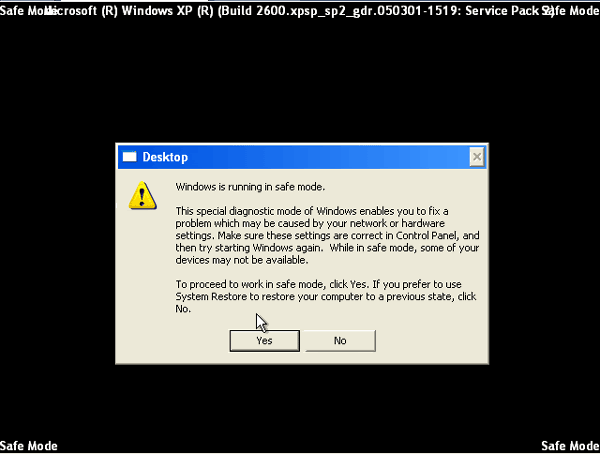
good luck
That box hasn't appeared tho :S
Edited at 22:52 Mon 4/02/08 (GMT)
17:01 Mon 4 Feb 08 (GMT) [Link]
I would give it a bit longer mate. may take a while depending on your system specs.
Like spinner said when you do restore the system make sure you always shutdown windows using the start shutdown menu this should prevent the problem happening again.
good luck
Like spinner said when you do restore the system make sure you always shutdown windows using the start shutdown menu this should prevent the problem happening again.
good luck
17:03 Mon 4 Feb 08 (GMT) [Link]
yea thats it mate its still booting up you should soon see your desktop with massive folders lol ill pm u now mate
Deleted User
(IP Logged)
(IP Logged)
17:03 Mon 4 Feb 08 (GMT) [Link]
hmmmm... it come up Windows is starting up then went back on the safe mode in the 4 corners :S
Deleted User
(IP Logged)
(IP Logged)
18:35 Mon 4 Feb 08 (GMT) [Link]
I would like to say thank you to av_it who took up 1 hour of his time to try and help me out with this laptop, but unfortunately it defiantly needs to be taken to the shops, i appreciate all your help thanks.
Ste
Ste
00:13 Tue 5 Feb 08 (GMT) [Link]
erm cudnt you go in to safe mode and do system restore?
Deleted User
(IP Logged)
(IP Logged)
06:04 Tue 5 Feb 08 (GMT) [Link]
when in safe mode it will have "safe mode" written in each corner but it should work and you should be able to use the start menu, then the follow the steps that nmgdale posted earlier if u wish to restore the system to an earlier point.
15:32 Tue 5 Feb 08 (GMT) [Link]
We tryed that a couple of times mate and the system freezes on the loading screen.Ste had send that he has never scanned the laptop for viruses since he had it so that might be a cause of the problem.
sean2211 said:
when in safe mode it will have "safe mode" written in each corner but it should work and you should be able to use the start menu, then the follow the steps that nmgdale posted earlier if u wish to restore the system to an earlier point.
We tryed that a couple of times mate and the system freezes on the loading screen.Ste had send that he has never scanned the laptop for viruses since he had it so that might be a cause of the problem.
| Unable to post | |
|---|---|
| Reason: | You must log in before you can post |
Laptop Problem!
Back to Top of this Page
Back to Technology chat.
Back to Forum List.


